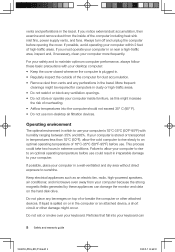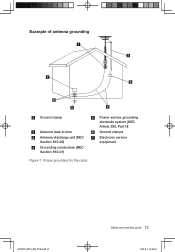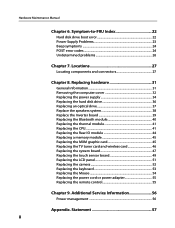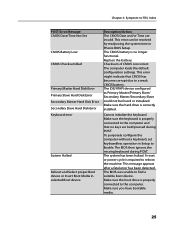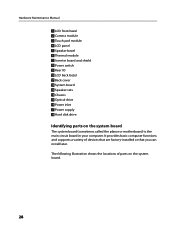Lenovo IdeaCentre B500 Support and Manuals
Get Help and Manuals for this Lenovo item

View All Support Options Below
Free Lenovo IdeaCentre B500 manuals!
Problems with Lenovo IdeaCentre B500?
Ask a Question
Free Lenovo IdeaCentre B500 manuals!
Problems with Lenovo IdeaCentre B500?
Ask a Question
Most Recent Lenovo IdeaCentre B500 Questions
Why Does The Mouse Pointer Annoyingly Return To The Top Center Of Screen.
This is very annoying! When I am using the mouse, the pointer will take off from what I am doing and...
This is very annoying! When I am using the mouse, the pointer will take off from what I am doing and...
(Posted by richboc 11 years ago)
Usb
usb not recognised cannot get any usb device to work usbs look fine removed board to inspect all ok ...
usb not recognised cannot get any usb device to work usbs look fine removed board to inspect all ok ...
(Posted by robertmcintyre 11 years ago)
Hi, I Was Wondering If You Found Out How To Get Your Lenova All In One
ideacentre to come out of power saving mode. I switch mine on and at 1st it displays...select source...
ideacentre to come out of power saving mode. I switch mine on and at 1st it displays...select source...
(Posted by paulabi 11 years ago)
Did You Get A Solution, My Lenovo Is Doing Exactly The Same And I Cant Seem Te
get it going, The moment I start it, it comes up with power saving and counts back from 10 and shuts...
get it going, The moment I start it, it comes up with power saving and counts back from 10 and shuts...
(Posted by lvanschalkwyk 11 years ago)
Power Saving Mode For B5 All In One Pc
My pc won't come out of power saving mode and screen stays blank, how do I rectify this problem? I h...
My pc won't come out of power saving mode and screen stays blank, how do I rectify this problem? I h...
(Posted by douglasroe 12 years ago)
Lenovo IdeaCentre B500 Videos
Popular Lenovo IdeaCentre B500 Manual Pages
Lenovo IdeaCentre B500 Reviews
We have not received any reviews for Lenovo yet.