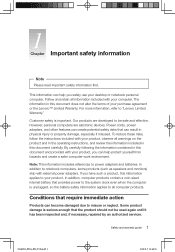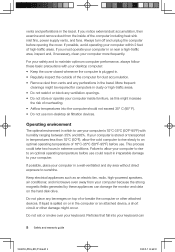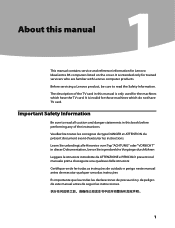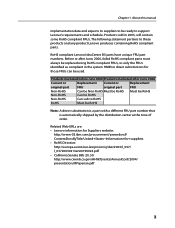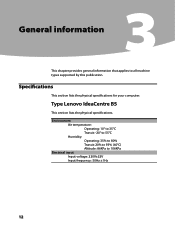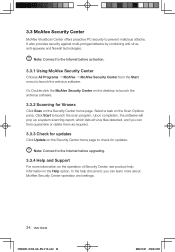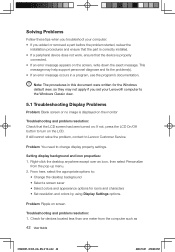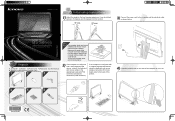Lenovo IdeaCentre B500 Support Question
Find answers below for this question about Lenovo IdeaCentre B500.Need a Lenovo IdeaCentre B500 manual? We have 5 online manuals for this item!
Question posted by paulabi on July 17th, 2012
Hi, I Was Wondering If You Found Out How To Get Your Lenova All In One
ideacentre to come out of power saving mode. I switch mine on and at 1st it displays...select source....p.c and then goes into power saving mode and counts from 10 backwards before completely switching off....and has been doing this for 3 weeks now. Any information would be appreciated thanks paula
Current Answers
Related Lenovo IdeaCentre B500 Manual Pages
Similar Questions
How Many Bits Is The Lenovo Desktop Ideacentre K300 53162hu
(Posted by RajLesl 9 years ago)
Restore Of Origin Screen Saver Of Lenovo B300 Series Desktop
The Origin Screen Saver / Demoof Levovo B300 Series Desktop seems to removed after formatting of PC ...
The Origin Screen Saver / Demoof Levovo B300 Series Desktop seems to removed after formatting of PC ...
(Posted by mmhundekari2005 12 years ago)
Ideacentre K330 - What Are The 2 Wires Coming From Bezel Fan Switch?
I upgraded my Lenovo K330 desktop to a 600W power supply to power a graphics card. The new PS came w...
I upgraded my Lenovo K330 desktop to a 600W power supply to power a graphics card. The new PS came w...
(Posted by Howard245 12 years ago)
How Do I Connect An External Monotor To The B500 So I Can Have A Dual Desktop?
(Posted by fraserjgray 12 years ago)
Dear Sir,I'v Have Computer Lenovo B500, How To Connect Cable Tv Modem With Rca
I have All in one Computer Lenovo B500 and have tuner with coax connector, and my Cable TV modem is ...
I have All in one Computer Lenovo B500 and have tuner with coax connector, and my Cable TV modem is ...
(Posted by hwiradinata 13 years ago)