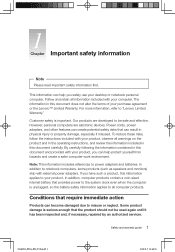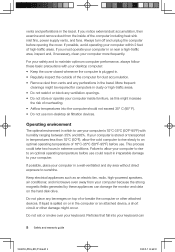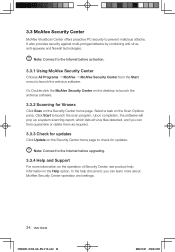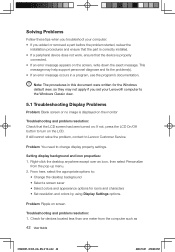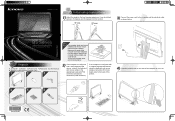Lenovo IdeaCentre B500 Support Question
Find answers below for this question about Lenovo IdeaCentre B500.Need a Lenovo IdeaCentre B500 manual? We have 5 online manuals for this item!
Question posted by fraserjgray on May 31st, 2011
How Do I Connect An External Monotor To The B500 So I Can Have A Dual Desktop?
The person who posted this question about this Lenovo product did not include a detailed explanation. Please use the "Request More Information" button to the right if more details would help you to answer this question.
Current Answers
Related Lenovo IdeaCentre B500 Manual Pages
Similar Questions
I Cannot Connect To Wifi. Are The Desktop Lenovo M82 Without Wifi Capability?
(Posted by sewandaumnotho 2 years ago)
How Many Bits Is The Lenovo Desktop Ideacentre K300 53162hu
(Posted by RajLesl 9 years ago)
My Airtel Digital Tv Not Connected To My Lenovo Desktop A700
(Posted by champankaj 12 years ago)
Restore Of Origin Screen Saver Of Lenovo B300 Series Desktop
The Origin Screen Saver / Demoof Levovo B300 Series Desktop seems to removed after formatting of PC ...
The Origin Screen Saver / Demoof Levovo B300 Series Desktop seems to removed after formatting of PC ...
(Posted by mmhundekari2005 12 years ago)
Dear Sir,I'v Have Computer Lenovo B500, How To Connect Cable Tv Modem With Rca
I have All in one Computer Lenovo B500 and have tuner with coax connector, and my Cable TV modem is ...
I have All in one Computer Lenovo B500 and have tuner with coax connector, and my Cable TV modem is ...
(Posted by hwiradinata 13 years ago)