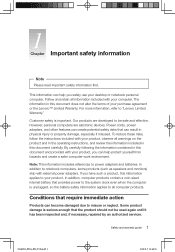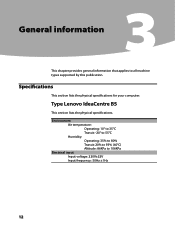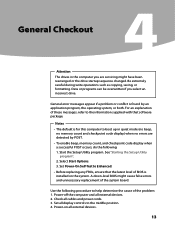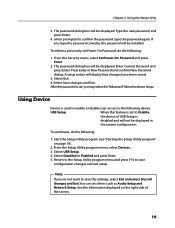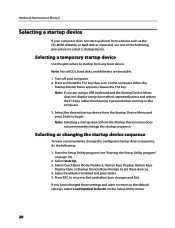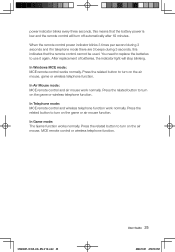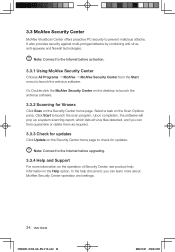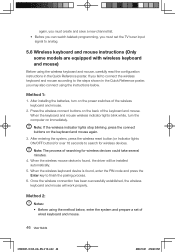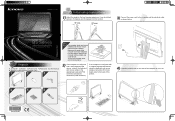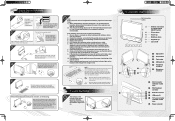Lenovo IdeaCentre B500 Support Question
Find answers below for this question about Lenovo IdeaCentre B500.Need a Lenovo IdeaCentre B500 manual? We have 5 online manuals for this item!
Question posted by douglasroe on December 14th, 2011
Power Saving Mode For B5 All In One Pc
Current Answers
Answer #1: Posted by kcmjr on December 15th, 2011 3:07 PM
You can try a BIOS reset which may or may not help.
It could actually be a problem with the PC but without being about to touch the unit it's very hard to tell.
Licenses & Certifications: Microsoft, Cisco, VMware, Novell, FCC RF & Amateur Radio licensed.
Related Lenovo IdeaCentre B500 Manual Pages
Similar Questions
ideacentre to come out of power saving mode. I switch mine on and at 1st it displays...select source...
get it going, The moment I start it, it comes up with power saving and counts back from 10 and shuts...