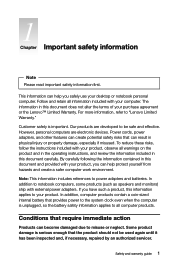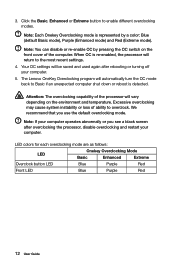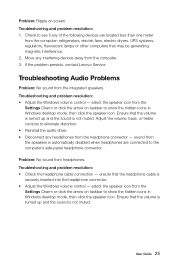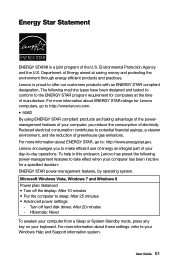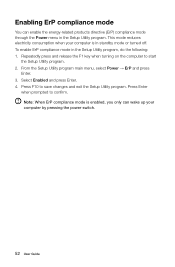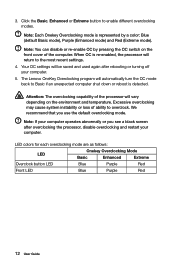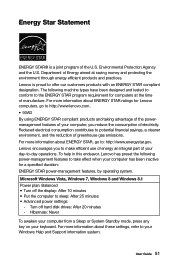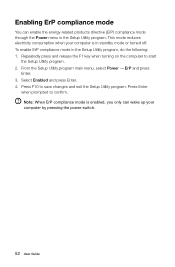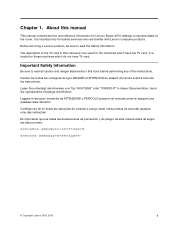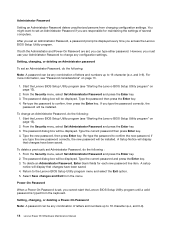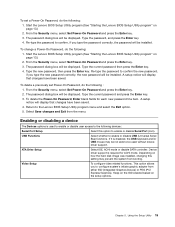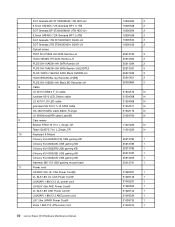Lenovo Erazer X510 Support Question
Find answers below for this question about Lenovo Erazer X510.Need a Lenovo Erazer X510 manual? We have 4 online manuals for this item!
Question posted by cmavis on July 27th, 2022
I'm Stuck In Power Saving Mode.
Current Answers
Answer #1: Posted by SonuKumar on July 27th, 2022 10:21 AM
Lenovo monitors will enter Sleep mode after a certain amount of time if there is no input from the user. Press any key on the keyboard to get you out of your Lenovo monitor power saving mode. If that doesn't work, you can also restart your computer.
https://digitalmasta.com/stuck-in-your-lenovo-monitor-power-saving-mode/
https://digitalmasta.com/stuck-in-your-lenovo-monitor-power-saving-mode/
Please respond to my effort to provide you with the best possible solution by using the "Acceptable Solution" and/or the "Helpful" buttons when the answer has proven to be helpful.
Regards,
Sonu
Your search handyman for all e-support needs!!
Answer #2: Posted by Technoprince123 on July 27th, 2022 10:00 AM
https://www.fixya.com/support/t26673613-lenovo_computer_stuck_power_saving_mode
Please response if this answer is acceptable and solw your problem thanks
Related Lenovo Erazer X510 Manual Pages
Similar Questions
what graphic card can i upgrade from 770 without upgrading motherboard with it?thank you
I need to replace the power board for a Lenovo Erazer X510. Unable to find a part number or supplier...
ideacentre to come out of power saving mode. I switch mine on and at 1st it displays...select source...
get it going, The moment I start it, it comes up with power saving and counts back from 10 and shuts...
My pc won't come out of power saving mode and screen stays blank, how do I rectify this problem? I h...