Lenovo ThinkCentre A53 Support and Manuals
Get Help and Manuals for this Lenovo item
This item is in your list!

View All Support Options Below
Free Lenovo ThinkCentre A53 manuals!
Problems with Lenovo ThinkCentre A53?
Ask a Question
Free Lenovo ThinkCentre A53 manuals!
Problems with Lenovo ThinkCentre A53?
Ask a Question
Popular Lenovo ThinkCentre A53 Manual Pages
User Manual - Page 15
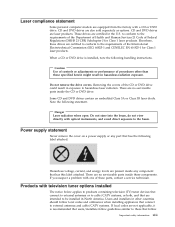
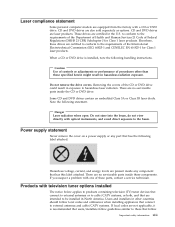
... are no serviceable parts inside any part that are intended to be installed in exposure to hazardous laser radiation. When a CD or DVD drive is recommended that users/installers follow . There are certified in hazardous radiation exposure.
Do not stare into the beam, do not view directly with one of these components. Power supply statement
Never remove...
User Manual - Page 31
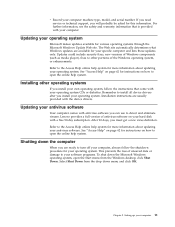
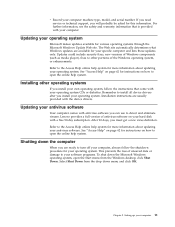
... Update Web site.
Installing other portions of antivirus software on how to turn off your operating system CDs or diskettes. Lenovo provides a full version of the Windows operating system, or enhancements.
Select Shut Down from the Windows desktop, click Shut Down. Setting up your computer machine type, model, and serial number. If you need service or technical support...
User Manual - Page 81
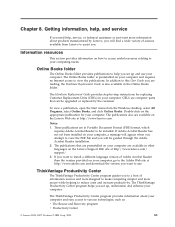
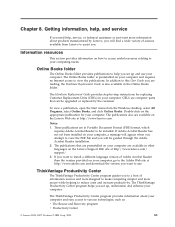
... to make computing simpler and more information about your computer. ThinkVantage Productivity Center
The ThinkVantage Productivity Center program guides you set up , understand, and enhance your computer. Portions © IBM Corp. 2005.
61 The Hardware Replacement Guide provides step-by Lenovo, you will be upgraded or replaced by the customer. Chapter 8.
Notes:
1.
User Manual - Page 84
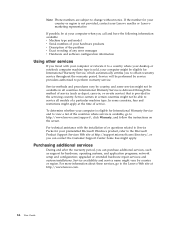
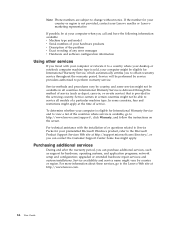
...://www.lenovo.com/support/, click Warranty, and follow the instructions on -site service) that is not provided, contact your computer might apply at http://www.lenovo.com.
64 User Guide
Some fees might vary by service providers authorized to obtain warranty service throughout the warranty period. upgraded or extended hardware repair services; International Warranty Service is delivered...
User Manual - Page 96
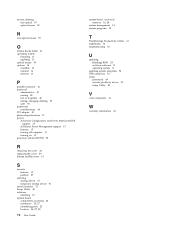
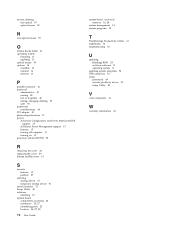
... device 51
serial connector 21 Setup Utility 49 software
installing 10 system board
components, accessing 24 connectors 26, 27 identifying parts 25 location 26, 27, 28
76 User Guide
system board (continued) memory 16, 29
system management 14 system programs 53
T
ThinkVantage Productivity Center 61 trademarks 74 troubleshooting 55
U
updating (flashing) BIOS 53 antivirus software 11 operating...
(English) Rescue and Recovery 4.3 Deployment Guide - Page 5


... . . . 20 Sysprep Backup/Restore 21 Mapping a network drive for backups . . . . 22 Password Persistence 25 EFS file limitation 25 Battery power settings for CD or script files 57 Scenario 5 - Notices 85
Trademarks 86
© Copyright Lenovo 2008, 2009
iii Installing on OEM systems . . . . . 54 Best practices for hard drive setup: Option 1 . . 55 Best practices for hard drive...
(English) Rescue and Recovery 4.3 Deployment Guide - Page 16
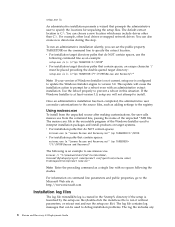
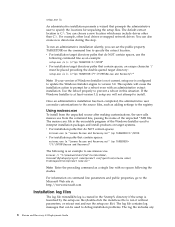
... extract installation. The log file contains log messages that can set the public property TARGETDIR on target systems. v For installation paths that do NOT contain spaces, use msiexec.exe. setup.exe /a
An administrative installation presents a wizard that prompts the administrative user to debug installation problems. The log file includes any
8 Rescue and Recovery 4.3 Deployment Guide
(English) Rescue and Recovery 4.3 Deployment Guide - Page 60
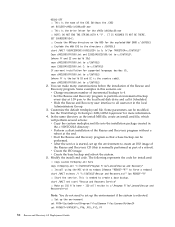
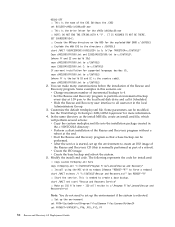
... for supported languages besides US,
copy z902ZAB10YYUS00.tvt to c:\SWTOOLS
(where YY is the build ID and CC is the country code). Some examples in c:\Program Files\Lenovo\Rescue and Recovery\rrcd
Note: You do not need to set PATHEXT=%PATHEXT%;.PYW;.PYO;.PYC;.PY
52 Rescue and Recovery 4.3 Deployment Guide Modify the install.cmd code. This...
(English) Rescue and Recovery 4.3 Deployment Guide - Page 78


... the master boot record.
10
Error setting system type.
11
Error setting the master boot record mode.
13
Error installing compatibility patch.
14
Error setting compatibility patch parameters.
96
Error accessing sectors.
97
Error accessing sectors. BMGR32 Error codes
Error code
Error Description
5
Error applying selected options to user if proper BIOS calls not supported.
(English) Rescue and Recovery 4.5 Deployment Guide - Page 3


...Installing 45 Updating 47 Enabling the Rescue and Recovery desktop . 47
Scenario 2 - Manually creating the Service Partition of S drive 50
Appendix A. Installing... backups . . . . 19 Password Persistence 21 EFS file limitation 22 Battery power settings for CD or script files 49 ...Active Directory Support 62
Administrative (ADM) template files . . . . . 62 Group Policy settings 63
Appendix...
(English) Rescue and Recovery 4.5 Deployment Guide - Page 9
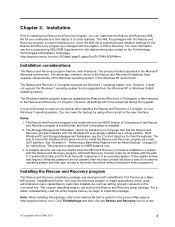
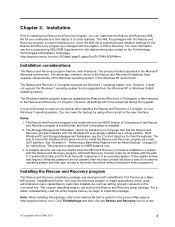
... settings will allow a user to choose the operating system and then gain access to the entire hard drive without needing to have both installed at http://support.lenovo.com. Notes: 1. Both Windows PE and Storage Management Subsystem use and run the Rescue and Recovery setup package. Installing the Rescue and Recovery program
The Rescue and Recovery installation...
(English) Rescue and Recovery 4.5 Deployment Guide - Page 13


... any version of custom public properties that can be set of the Predesktop Area already exists. NOTE: This setting is 1. 1 = install Predesktop Area. 0 = do not install Predesktop Area. Default is to install the Common Information Model (CIM) Provider component. Chapter 2. that is equal to the minimum version compatibility code and a level that is greater than or equal...
(English) Rescue and Recovery 4.5 Deployment Guide - Page 67
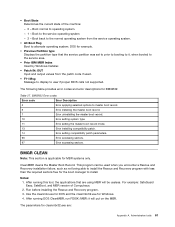
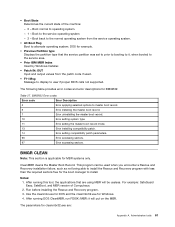
...; Prior IBM MBR Index Used by Windows Installer.
• Patch IN: OUT Input and output values from the service operating system.
• Alt Boot Flag Boot to user if proper BIOS calls not supported.
• Boot State Determines the current state of Computrace. 2. Boot back to the normal operating system from the patch code if used...
Hardware Maintenance Manual - Page 5


...Symptom-to-FRU Index . . . 55
Hard disk drive boot error 55 Power Supply Problems 55 Diagnostic error codes 57 Beep symptoms 78 POST error codes 79 Miscellaneous error messages 81 Undetermined problems 82
Chapter 8. Replacing FRUs (tower computers 127
Rear connectors 128 Removing the cover 129 Locations 130 Identifying parts on the system board . . . . . 89
Machine types 8013, 8716...
Hardware Maintenance Manual - Page 64
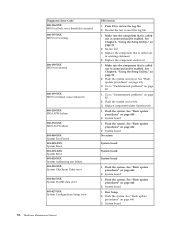
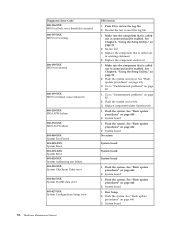
... procedures" on page 51
2. Run Setup 2. Replace component under test
1. See Chapter 6, "Using the Setup Utility," on page 606
2. See Chapter 6, "Using the Setup Utility," on page 82
2. Go to "Undetermined problems" on page 606
2. Flash the system. Flash the system. System board
58 Hardware Maintenance Manual See "Flash update procedures" on page 606
2. See "Flash...
Lenovo ThinkCentre A53 Reviews
Do you have an experience with the Lenovo ThinkCentre A53 that you would like to share?
Earn 750 points for your review!
We have not received any reviews for Lenovo yet.
Earn 750 points for your review!
