Lenovo ThinkCentre M51e Support and Manuals
Get Help and Manuals for this Lenovo item
This item is in your list!

View All Support Options Below
Free Lenovo ThinkCentre M51e manuals!
Problems with Lenovo ThinkCentre M51e?
Ask a Question
Free Lenovo ThinkCentre M51e manuals!
Problems with Lenovo ThinkCentre M51e?
Ask a Question
Popular Lenovo ThinkCentre M51e Manual Pages
(English) Rescue and Recovery 4.3 Deployment Guide - Page 5


...Lenovo 2008, 2009
iii User tasks 83
Windows 7 83 Create rescue media 83 Rescue and Recovery user interface switching . . . 84
Appendix C. Installing with BitLocker 13
Chapter 3. Manually creating the Service... 21 Mapping a network drive for backups . . . . 22 Password Persistence 25 EFS file limitation 25 Battery power settings for backups . . . . . 25 Completing a backup 26 ...
(English) Rescue and Recovery 4.5 Deployment Guide - Page 3


... 3 - Best practices 45
Scenario 1 - Manually creating the Service Partition of S drive 50
Appendix A. User tasks 75
Windows 7 75 Create rescue media 75 Rescue and Recovery user interface switching . . 75
© Copyright Lenovo 2008, 2011
i Contents
Preface iii
Chapter 1. New rollouts 45 Preparing the hard disk drive 45 Installing 45 Updating 47 Enabling the Rescue and...
Hardware Maintenance Manual - Page 62


... the following information: v If you type an incorrect password, you will be used to access the Setup Utility program.
See "IDE Drive Master Password."
Only the person who knows the IDE Drive Master password can be replaced. Password considerations
If you are setting any of the various types of passwords on your computer. The computer cannot be prompted...
Hardware Maintenance Manual - Page 91


... v Checks some options. Replace system board
If problem persists, replace the system board
If problem persists, replace the system board
Chapter 7. System board
1. POST does the following index, X can cause several error messages to -FRU Index 85 POST Error Code 162 Configuration error
164 Memory Size Error
166 Boot Block Check Sum Error
167 No Processor BIOS update found
175 Primary...
(English) Quick reference guide - Page 5


... using a Recovery Repair diskette 16 Recovering or installing device drivers 17 Setting a rescue device in the startup sequence 18
Chapter 4. Getting information, help, and service 19 Getting information 19 Getting help xv
Chapter 1. iii Troubleshooting and diagnostics 23 Basic troubleshooting 23
© Copyright Lenovo 2005. © Portions Copyright IBM Corp. 2005. Setting up your...
(English) Quick reference guide - Page 26
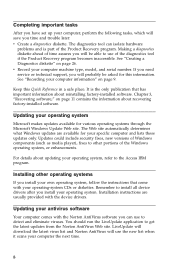
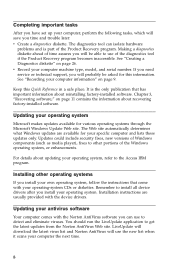
... list when it scans your operating system. If you need service or technical support, you install your own operating system, follow the instructions that has important information about recovering factory-installed software. Keep this information. It is part of the Windows operating system, or enhancements. Updates could include security fixes, new versions of Windows components (such...
(English) Quick reference guide - Page 39
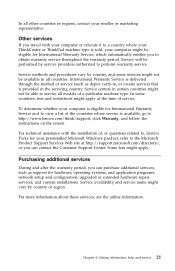
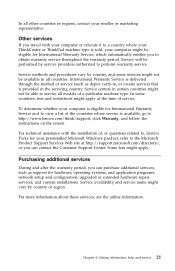
... by service providers authorized to service all countries. network setup and configuration; upgraded or extended hardware repair services; Chapter 4. For technical assistance with your computer or relocate it to a country where your ThinkCentre or ThinkPad machine type is available, go to http://www.lenovo.com/think/support, click Warranty, and follow the instructions on -site service) that...
(English) Quick reference guide - Page 45
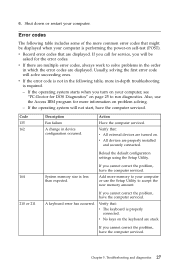
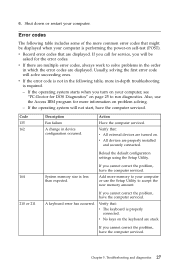
...
than expected. Troubleshooting and diagnostics 27 If you call for service, you will be asked for more common error codes that : v The keyboard is performing the power-on . Also, use the Setup Utility to run diagnostics.
Verify that are properly installed
and securely connected.
If you cannot correct the problem, have the computer serviced.
v If the error code is required...
(English) Quick reference guide - Page 54
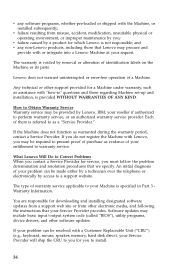
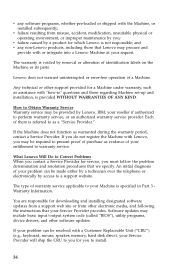
..., such as evidence of warranty service applicable to warranty service. How to Obtain Warranty Service Warranty service may be provided by Lenovo, IBM, your reseller if authorized to " questions and those that Lenovo may include basic input/output system code (called "BIOS"), utility programs, device drivers, and other electronic media, and following the instructions that we specify.
The...
(English, Dutch, French, German, Italian) Quick reference guide for multi-lingual preload - Page 5
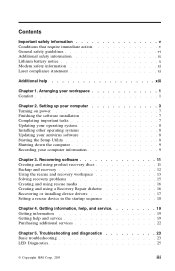
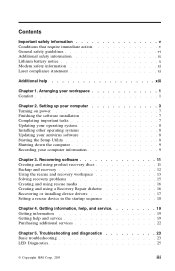
... recovery workspace 13 Solving recovery problems 15 Creating and using rescue media 16 Creating and using a Recovery Repair diskette 16 Recovering or installing device drivers 17 Setting a rescue device in the startup sequence 18
Chapter 4. Setting up your computer 3 Turning on power 7 Finishing the software installation 7 Completing important tasks 7 Updating your operating system...
(English, Dutch, French, German, Italian) Quick reference guide for multi-lingual preload - Page 32
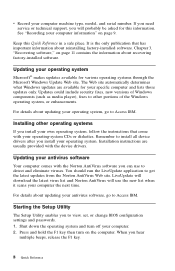
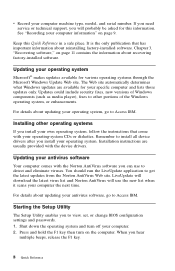
... change BIOS configuration settings and passwords. 1. It is the only publication that come with your operating system. Installation instructions are available for your operating system
Microsoft® makes updates available for this Quick Reference in a safe place. When you to Access IBM. v Record your computer information" on page 9. See "Recording your computer machine type, model...
(English, Danish, Norwegian, Finnish, Swedish) Quick reference guide for multi-lingual preload - Page 5


... recovery 12 Using the rescue and recovery workspace 13 Solving recovery problems 15 Creating and using rescue media 16 Creating and using a Recovery Repair diskette 16 Recovering or installing device drivers 17 Setting a rescue device in the startup sequence 18
Chapter 4. Getting information, help, and service 19 Getting information 19 Getting help xiii
Chapter 1. Contents
Important...
(English, Danish, Norwegian, Finnish, Swedish) Quick reference guide for multi-lingual preload - Page 32


... about updating your own operating system, follow the instructions that has important information about recovering factory-installed software. If you need service or technical support, you install your operating system, go to Access IBM. Remember to view, set, or change BIOS configuration settings and passwords. 1.
When you install your computer machine type, model, and serial...
(English, Danish, Norwegian, Finnish, Swedish) Quick reference guide for multi-lingual preload - Page 51
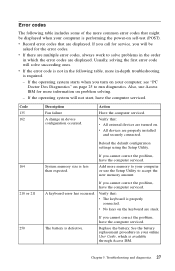
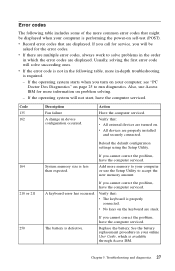
... default configuration settings using the Setup Utility.
If you turn on self-test (POST). or use Access IBM for more information on the keyboard are properly installed
and securely connected. v No keys on problem solving.
- Also, use the Setup Utility to run diagnostics. Replace the battery. Usually, solving the first error code will not start, have the computer serviced.
164...
(English, Danish, Norwegian, Finnish, Swedish) Quick reference guide for multi-lingual preload - Page 60


... your application of your problem can be resolved with an IBM Machine ) and other software updates from an IBM Internet Web site or from other support provided for downloading and installing designated Machine Code (microcode, basic input/output system code (called ″BIOS″), utility programs, device drivers, and diagnostics delivered with a Customer Replaceable Unit (″CRU...
Lenovo ThinkCentre M51e Reviews
Do you have an experience with the Lenovo ThinkCentre M51e that you would like to share?
Earn 750 points for your review!
We have not received any reviews for Lenovo yet.
Earn 750 points for your review!
