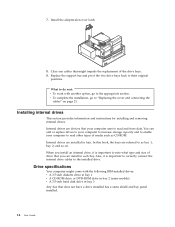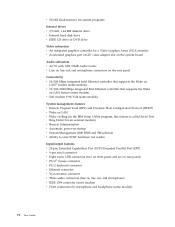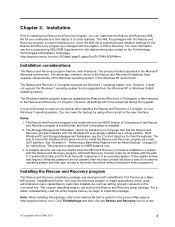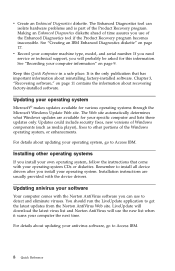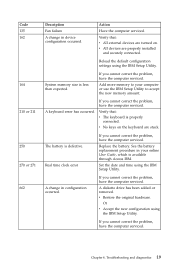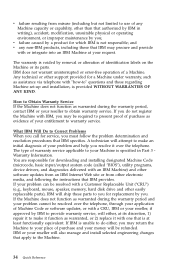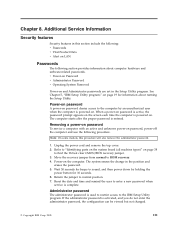Lenovo ThinkCentre M50 Support and Manuals
Get Help and Manuals for this Lenovo item

View All Support Options Below
Free Lenovo ThinkCentre M50 manuals!
Problems with Lenovo ThinkCentre M50?
Ask a Question
Free Lenovo ThinkCentre M50 manuals!
Problems with Lenovo ThinkCentre M50?
Ask a Question
Most Recent Lenovo ThinkCentre M50 Questions
Lenovo 8128-m50 What Does Beep Code 44 Mean?
System won't boot. Replaced motherboard & CPU. Now get beep 44.
System won't boot. Replaced motherboard & CPU. Now get beep 44.
(Posted by pgcullum 11 years ago)
Popular Lenovo ThinkCentre M50 Manual Pages
Lenovo ThinkCentre M50 Reviews
We have not received any reviews for Lenovo yet.