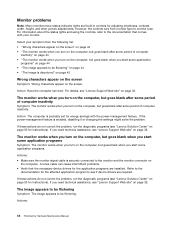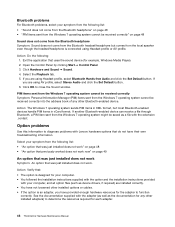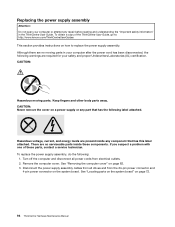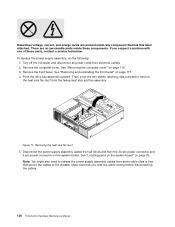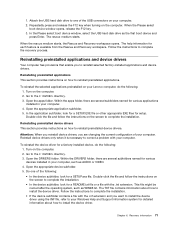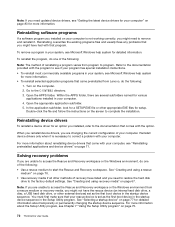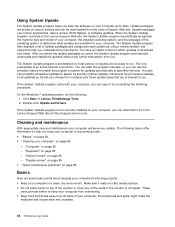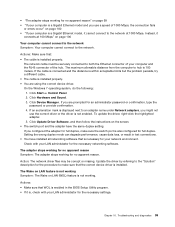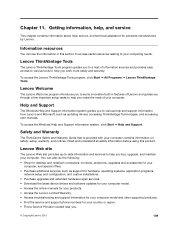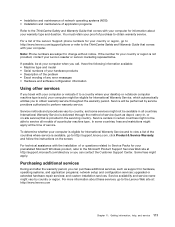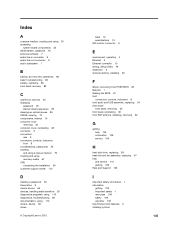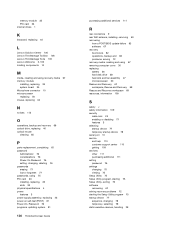Lenovo ThinkCentre Edge 72 Support and Manuals
Get Help and Manuals for this Lenovo item

View All Support Options Below
Free Lenovo ThinkCentre Edge 72 manuals!
Problems with Lenovo ThinkCentre Edge 72?
Ask a Question
Free Lenovo ThinkCentre Edge 72 manuals!
Problems with Lenovo ThinkCentre Edge 72?
Ask a Question
Most Recent Lenovo ThinkCentre Edge 72 Questions
Lenovo Thinkcentre Edge 72z, The Problem Is No Video Signal
Lenovo ThinkCentre Edge 72Z, The problem is no video signal
Lenovo ThinkCentre Edge 72Z, The problem is no video signal
(Posted by normandolescaille 8 years ago)
How Can Possible Lenovo 3492 Brand Pc Bios In.
how can possible Lenovo 3492 brand pc bios in.
how can possible Lenovo 3492 brand pc bios in.
(Posted by rajuite 10 years ago)
Raid
How can we do RAID operations with Lenovo ThinkCentre Edge 72 Desktop?
How can we do RAID operations with Lenovo ThinkCentre Edge 72 Desktop?
(Posted by abuyuktufan 11 years ago)
Lenovo ThinkCentre Edge 72 Videos
Popular Lenovo ThinkCentre Edge 72 Manual Pages
Lenovo ThinkCentre Edge 72 Reviews
We have not received any reviews for Lenovo yet.