Lenovo ThinkCentre Edge 62 Support and Manuals
Get Help and Manuals for this Lenovo item
This item is in your list!

View All Support Options Below
Free Lenovo ThinkCentre Edge 62 manuals!
Problems with Lenovo ThinkCentre Edge 62?
Ask a Question
Free Lenovo ThinkCentre Edge 62 manuals!
Problems with Lenovo ThinkCentre Edge 62?
Ask a Question
Popular Lenovo ThinkCentre Edge 62 Manual Pages
Hardware Maintenance Manual - Page 7


...écuter les instructions. This manual includes a complete FRU part number listing for trained servicers who are familiar with Lenovo® computer products. It is intended only for each machine type and model listed on page 3. About this book before performing any machine type and are also available at: http:/www.lenovo.com/support
Important Safety Information
Be...
Hardware Maintenance Manual - Page 36


...Internet access, the most up-to : http://www.lenovo.com/support
30 ThinkCentre Edge Hardware Maintenance Manual To start the SimpleTap program in a quick way, do any of the following information: • CRU removal and installation instructions • Publications • Troubleshooting information • Parts information • Downloads and drivers • Links to other useful sources of...
Hardware Maintenance Manual - Page 42


..., or refer to hardware or software settings has caused a problem. For more information about accessing and changing the BIOS settings, refer to the "Troubleshooting" on page 37 and follow the instructions for wireless related instructions.
Try using a previously captured configuration to see if a recent change to your Windows Help and Support information system for the type of...
Hardware Maintenance Manual - Page 44


... on the computer. If these actions do not correct the problem, run the diagnostic programs (see "Diagnostics" on setting sound-card settings. • If these actions do not correct the problem, run the diagnostic programs (see "Additional information resources" on page 39
38 ThinkCentre Edge Hardware Maintenance Manual Actions: • Ensure that the speaker cable is disabled...
Hardware Maintenance Manual - Page 51


... that the correct device driver is installed properly. • You are prompted for an administrator password or confirmation, type the
password or provide confirmation. 4.
Troubleshooting and diagnostics 45 If the cable is connected and the distance is within acceptable limits but the problem persists, try a different cable. • The cable is installed. Setting the wrong duplex mode...
Hardware Maintenance Manual - Page 52
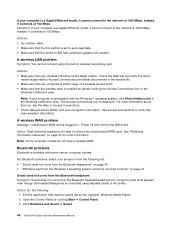
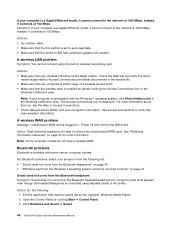
...
Windows notification area.
The Access Connections icon is displayed.
Action: Do the following list: • "Sound does not come from the Bluetooth headset/headphone but comes from the local speaker even though the headset/headphone is connected using the built-in - Click Hardware and Sound ➙ Sound .
46 ThinkCentre Edge Hardware Maintenance Manual
See...
Hardware Maintenance Manual - Page 53


... PIM items in each adapter.
If these actions do not have their own troubleshooting information. For more information, see "Diagnostics" on . Troubleshooting and diagnostics 47 Click OK to diagnose problems with the adapter (as well as device drivers, if required) are installed correctly. • You have provided enough hardware resources for each SCSI chain, or...
Hardware Maintenance Manual - Page 55


... serial cable is supported by some certain computer models. The folder names and procedures vary depending on page 57. Right-click your printer. Note: Non-IEEE-approved printer signal cables might take up to several hours to start a disk-defragmentation process.
Serial port problems
Serial port is loaded correctly. 3. Chapter 5.
Troubleshooting and diagnostics 49...
Hardware Maintenance Manual - Page 64


... to the following :
• Select USB Setup to enable or disable a USB device.
58 ThinkCentre Edge Hardware Maintenance Manual
Follow the instructions on . To enable or disable a device, do the following : 1. If you are set , change any combination of up to 64 alphabetic and numeric characters. Setting, changing, and deleting a password
To set , you must use your user name...
Hardware Maintenance Manual - Page 75


... is connected and/or enabled.
2. System board
System board
1. Replace component under test.
1. Reboot the system 2. System board
1. See "Flash update
procedures" on page 167.
3. System board
Information only Restart the test, if necessary. Go to "Undetermined problems" on page 82.
1. Run the Setup Utility program and check for conflicts.
2. Chapter 7. Remove USB device...
Hardware Maintenance Manual - Page 96


... and Warranty Guide that the two plastic tabs on the computer so that came with the corresponding holes in the computer.
To obtain a copy of the ThinkCentre Edge Safety and Warranty Guide, go to the computer. Figure 6.
Reinstall the screw to secure the system stand hinge cover to : http://www.lenovo.com/support 90 ThinkCentre Edge Hardware Maintenance Manual
Hardware Maintenance Manual - Page 105


... 19. Chapter 8.
To obtain a copy of the ThinkCentre Edge Safety and Warranty Guide, go to: http://www.lenovo.com/support This section provides instructions on page 125. Install the screw 1 to remove the VESA mount bracket.
Installing the screw to "Completing the parts replacement" on how to secure the optical drive. Replacing FRUs 99 Installing the optical drive 7. Go to secure the...
Hardware Maintenance Manual - Page 128


See "Replacing the integrated camera"...15 screws that secure the computer main bracket to the front bezel.
122 ThinkCentre Edge Hardware Maintenance Manual Figure 45. Remove all the 15 screws that secure the computer main bracket ...disconnect all the 15 screws that secure the LCD panel 16. See "System board parts and connectors" on page 117 14. Remove the four screws that secure the ...
Hardware Maintenance Manual - Page 133


... FRUs. Note: In the following tables, a customer replaceable unit (CRU) is for MTs: 5068, 7558, and 7567
© Copyright Lenovo 2011, 2012
127 "N" means that the part is not a CRU, "1" means that the part is a Self-service CRU, and "2" means that the part is an Optional-service CRU. Chapter 9. FRU lists
This chapter lists the information on...
Hardware Maintenance Manual - Page 174


... the computer.
2. Follow the instructions on the screen after the download begins. 5.
Remove the computer cover. See "Removing the computer cover" on page 88.
168 ThinkCentre Edge Hardware Maintenance Manual On the Startup Device Menu window, select the desired optical drive as an ISO image) with the system program updates to change the serial number...
Lenovo ThinkCentre Edge 62 Reviews
Do you have an experience with the Lenovo ThinkCentre Edge 62 that you would like to share?
Earn 750 points for your review!
We have not received any reviews for Lenovo yet.
Earn 750 points for your review!
