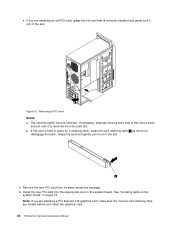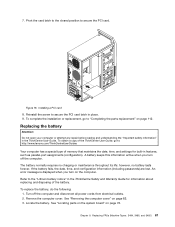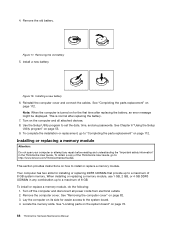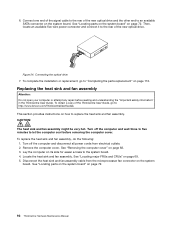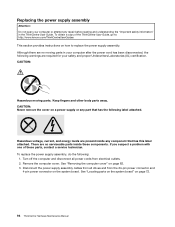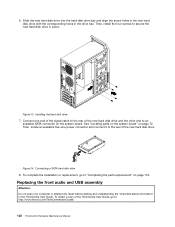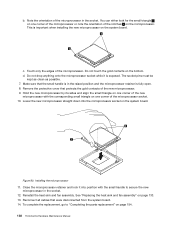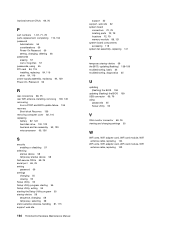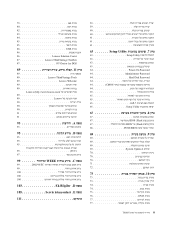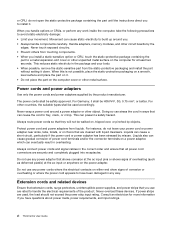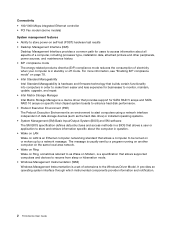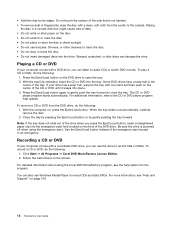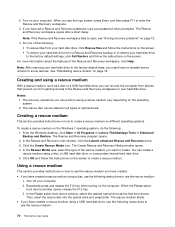Lenovo ThinkCentre Edge 72 Support Question
Find answers below for this question about Lenovo ThinkCentre Edge 72.Need a Lenovo ThinkCentre Edge 72 manual? We have 39 online manuals for this item!
Question posted by abuyuktufan on December 31st, 2012
Raid
How can we do RAID operations with Lenovo ThinkCentre Edge 72 Desktop?
Current Answers
Related Lenovo ThinkCentre Edge 72 Manual Pages
Similar Questions
Lenovo Thinkcentre Edge 72z, The Problem Is No Video Signal
Lenovo ThinkCentre Edge 72Z, The problem is no video signal
Lenovo ThinkCentre Edge 72Z, The problem is no video signal
(Posted by normandolescaille 8 years ago)
Raid Array Showing Degraded
I have a Marvell Raid array with 3 disks. The bios Marvell software shows "degraded". Running the di...
I have a Marvell Raid array with 3 disks. The bios Marvell software shows "degraded". Running the di...
(Posted by mmanley 8 years ago)
Lenovo Thinkcentre M73 Help
i was recently given aLenevo ThinkCentre M73.My problem is it has a username and no password.I have ...
i was recently given aLenevo ThinkCentre M73.My problem is it has a username and no password.I have ...
(Posted by jasauburn307 9 years ago)
How I Can Find Out In My Thinkcentre M90z Has Multi-touch Function?
how I can find out in my Thinkcentre M90z has multi-touch function?
how I can find out in my Thinkcentre M90z has multi-touch function?
(Posted by gobronidze 9 years ago)
Nu Gasesc Sunetul La Thinkcentre Mt-m8212 A52cto
va rog sa ma ajute cineva sa descarc sunetul pentru thinkcentre mt-m8212a52cto ibm
va rog sa ma ajute cineva sa descarc sunetul pentru thinkcentre mt-m8212a52cto ibm
(Posted by melcualin 11 years ago)