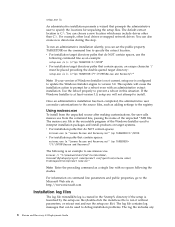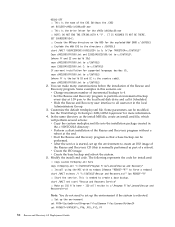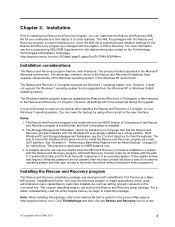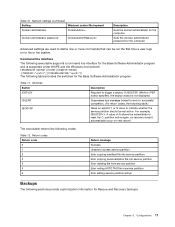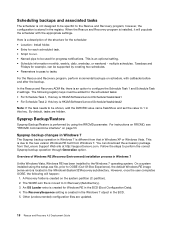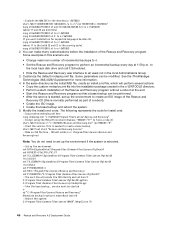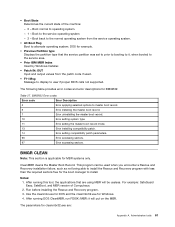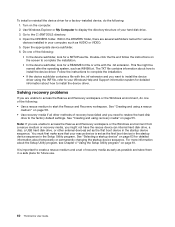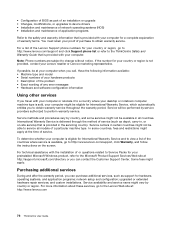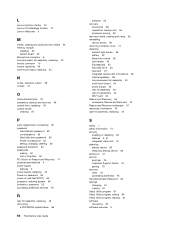Lenovo ThinkCentre M90z Support and Manuals
Get Help and Manuals for this Lenovo item

View All Support Options Below
Free Lenovo ThinkCentre M90z manuals!
Problems with Lenovo ThinkCentre M90z?
Ask a Question
Free Lenovo ThinkCentre M90z manuals!
Problems with Lenovo ThinkCentre M90z?
Ask a Question
Most Recent Lenovo ThinkCentre M90z Questions
No Signal
I have bought a new board but after connecting and starting the machine, no signal message appears o...
I have bought a new board but after connecting and starting the machine, no signal message appears o...
(Posted by cozy40 4 years ago)
How I Can Find Out In My Thinkcentre M90z Has Multi-touch Function?
how I can find out in my Thinkcentre M90z has multi-touch function?
how I can find out in my Thinkcentre M90z has multi-touch function?
(Posted by gobronidze 9 years ago)
Lenovo ThinkCentre M90z Videos
Popular Lenovo ThinkCentre M90z Manual Pages
Lenovo ThinkCentre M90z Reviews
We have not received any reviews for Lenovo yet.