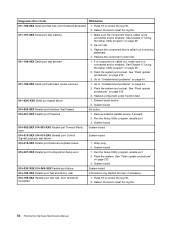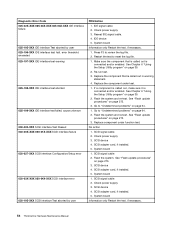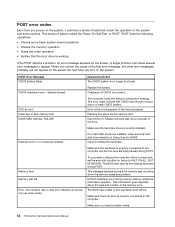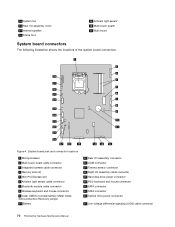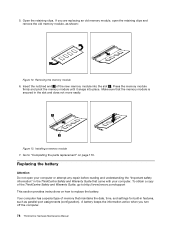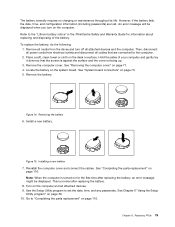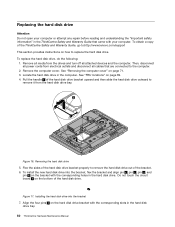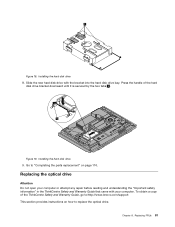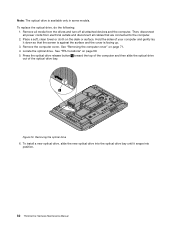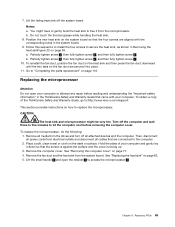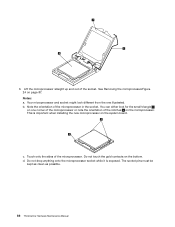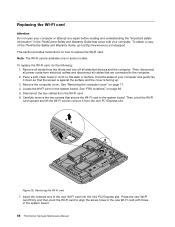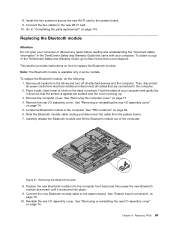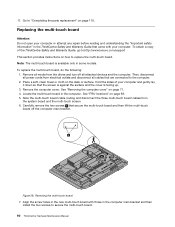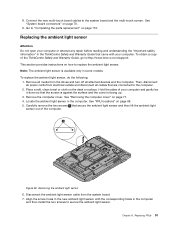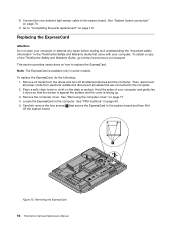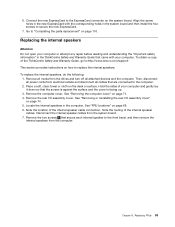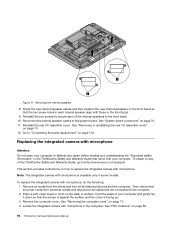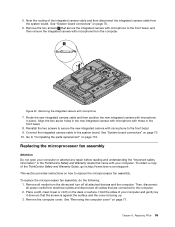Lenovo ThinkCentre M90z Support Question
Find answers below for this question about Lenovo ThinkCentre M90z.Need a Lenovo ThinkCentre M90z manual? We have 39 online manuals for this item!
Question posted by cozy40 on June 16th, 2019
No Signal
Current Answers
Answer #1: Posted by hzplj9 on June 18th, 2019 12:56 PM
https://www.manualslib.com/manual/476642/Lenovo-Thinkcentre-M90z.html
Firstly you need to recheck you have correctly connected all the cables and installed the processor and memory. Check the power supply voltages are correct. If you still have problems then please raise another question with as much information of what you have done and the result of those tests.
Hope that helps.
Related Lenovo ThinkCentre M90z Manual Pages
Similar Questions
Lenovo ThinkCentre Edge 72Z, The problem is no video signal
Need Parallel Port Driver For M71e
i was recently given aLenevo ThinkCentre M73.My problem is it has a username and no password.I have ...
how I can find out in my Thinkcentre M90z has multi-touch function?
i turn off my pc desktop correctly.when i try to start it again ,the LED's start blinking but the no...