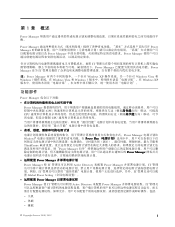Lenovo ThinkCentre M71e Support Question
Find answers below for this question about Lenovo ThinkCentre M71e.Need a Lenovo ThinkCentre M71e manual? We have 39 online manuals for this item!
Question posted by pamsbaby on March 18th, 2015
Where Can I Find The Pci Parallel Port Driver For Windows 7
Need Parallel Port Driver For M71e
Current Answers
Answer #1: Posted by TechSupport101 on March 18th, 2015 10:10 AM
Find all of your computer model's device drivers here https://support.lenovo.com/us/en/products/desktops-and-all-in-ones/thinkcentre-m-series-desktops/thinkcentre-m71e?c=1 - Only select your OS version first under Operating System:
Related Lenovo ThinkCentre M71e Manual Pages
Similar Questions
Windows 7, Video Driver For Ibm Thinkcentre S51 8172 P4 3ghz
i need video driver... please, indicate me a source. tkx
i need video driver... please, indicate me a source. tkx
(Posted by emilfloroiu 9 years ago)
How Do You Reset Lenovo Windows 7 Desktop 7752 To Factory Settings
(Posted by Adlights 9 years ago)
Does My Lenovo H420 77523hu Support A 2.0x16 Or A 3.0x16 Pci Express?
I would like to purchase a new graphics card for my desktop (Lenovo H420 77523HU) and need to know w...
I would like to purchase a new graphics card for my desktop (Lenovo H420 77523HU) and need to know w...
(Posted by insanestrawberry 11 years ago)
Lan & Other Drivers For Windows Xp For Lenovo H430 Model
pls send link
pls send link
(Posted by kondarajum 11 years ago)
Lenovo Ideacentre K200 Drivers For Windows 8 Enterprise
I installed windows 8 enterprise on my lenovo ideacentre k200 desktop but there are no drivers avail...
I installed windows 8 enterprise on my lenovo ideacentre k200 desktop but there are no drivers avail...
(Posted by princetoo62 11 years ago)