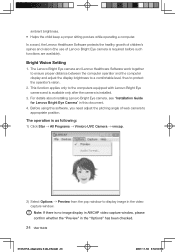Lenovo IdeaCentre K200 Support Question
Find answers below for this question about Lenovo IdeaCentre K200.Need a Lenovo IdeaCentre K200 manual? We have 4 online manuals for this item!
Question posted by princetoo62 on October 28th, 2012
Lenovo Ideacentre K200 Drivers For Windows 8 Enterprise
I installed windows 8 enterprise on my lenovo ideacentre k200 desktop but there are no drivers available for that. Any Suggestion??
Current Answers
Related Lenovo IdeaCentre K200 Manual Pages
Similar Questions
Drivers For Win 7 32 Bit
send the link about drivers for win 7 32 bit
send the link about drivers for win 7 32 bit
(Posted by santoshnachare 7 years ago)
Windows 7, Video Driver For Ibm Thinkcentre S51 8172 P4 3ghz
i need video driver... please, indicate me a source. tkx
i need video driver... please, indicate me a source. tkx
(Posted by emilfloroiu 9 years ago)
Touch Screen
Just upgrade my OS from 7 to 8 but touchscreen is not functioning. Do I need to download a software?...
Just upgrade my OS from 7 to 8 but touchscreen is not functioning. Do I need to download a software?...
(Posted by yusfanaffandi 9 years ago)
Can I Run Graphic Card On My Lenovo Idea Centre K200
dear sir i am very sad about my pc because i want to buy graphic card and i am not sure that my pc ...
dear sir i am very sad about my pc because i want to buy graphic card and i am not sure that my pc ...
(Posted by sshubhamxxx 11 years ago)
Clean Install Of Windows-7 On K220
Is there potential issues I will have with a clean install of windows-7 on the Ideacentre-k220...dri...
Is there potential issues I will have with a clean install of windows-7 on the Ideacentre-k220...dri...
(Posted by lenovo65556 12 years ago)