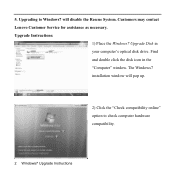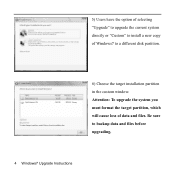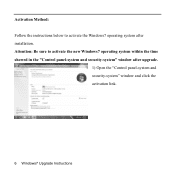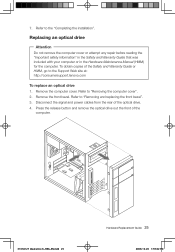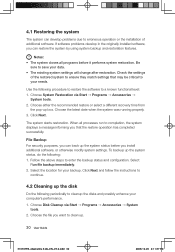Lenovo IdeaCentre K220 Support Question
Find answers below for this question about Lenovo IdeaCentre K220.Need a Lenovo IdeaCentre K220 manual? We have 4 online manuals for this item!
Question posted by lenovo65556 on July 6th, 2011
Clean Install Of Windows-7 On K220
Is there potential issues I will have with a clean install of windows-7 on the Ideacentre-k220...driver update downloads ect. I should have ready to install?
Current Answers
Related Lenovo IdeaCentre K220 Manual Pages
Similar Questions
How Many Bits Is The Lenovo Desktop Ideacentre K300 53162hu
(Posted by RajLesl 9 years ago)
Trying To Install Windows Seven On K410
why do I have a fixed screen "Starting Windows" and no more information
why do I have a fixed screen "Starting Windows" and no more information
(Posted by llebleu 11 years ago)
Lenovo Ideacentre K200 Drivers For Windows 8 Enterprise
I installed windows 8 enterprise on my lenovo ideacentre k200 desktop but there are no drivers avail...
I installed windows 8 enterprise on my lenovo ideacentre k200 desktop but there are no drivers avail...
(Posted by princetoo62 11 years ago)
I Installed Windows 2003 Server To My Computer But After I Completely Install..
I installed windows 2003 server to my computer but after I completely install it doesn't recognize t...
I installed windows 2003 server to my computer but after I completely install it doesn't recognize t...
(Posted by aguamudy18 11 years ago)