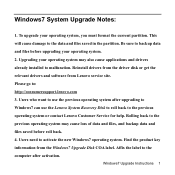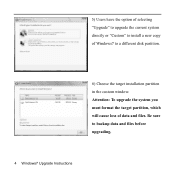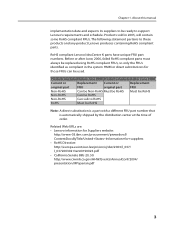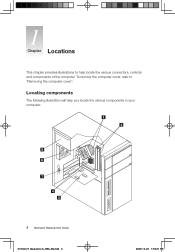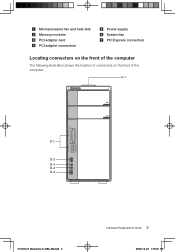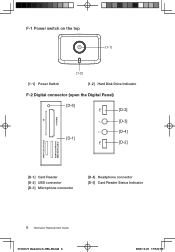Lenovo IdeaCentre K220 Support Question
Find answers below for this question about Lenovo IdeaCentre K220.Need a Lenovo IdeaCentre K220 manual? We have 4 online manuals for this item!
Current Answers
Related Lenovo IdeaCentre K220 Manual Pages
Similar Questions
How Many Bits Is The Lenovo Desktop Ideacentre K300 53162hu
(Posted by RajLesl 9 years ago)
What Hardware Is In My Desktop Lenovo Ideacentre K330a 11691au
(Posted by billcbarnes 10 years ago)
How To Replace The Motherboard On A Lenovo Ideacentre K300 Desktop
(Posted by firMUS 10 years ago)
Lenovo Ideacentre K450 Desktop Failed To Start Power Control Switch
On startup, I get error "Failed to start Power Control Switch, please run Power Control Switch as ad...
On startup, I get error "Failed to start Power Control Switch, please run Power Control Switch as ad...
(Posted by webkitten2 10 years ago)
Clean Install Of Windows-7 On K220
Is there potential issues I will have with a clean install of windows-7 on the Ideacentre-k220...dri...
Is there potential issues I will have with a clean install of windows-7 on the Ideacentre-k220...dri...
(Posted by lenovo65556 12 years ago)