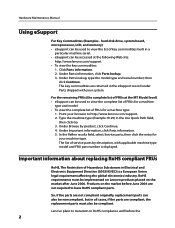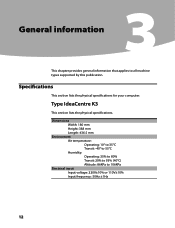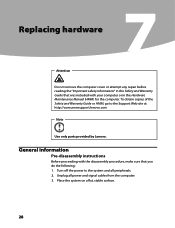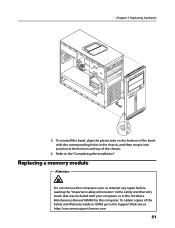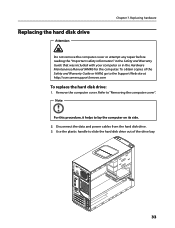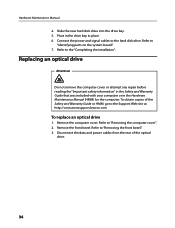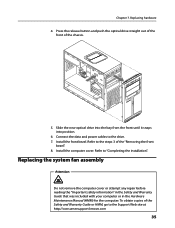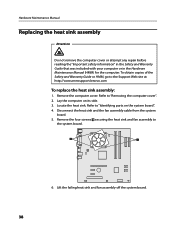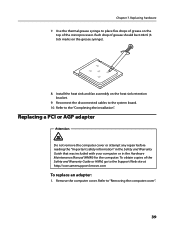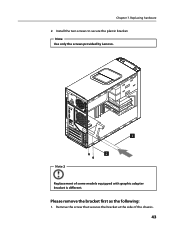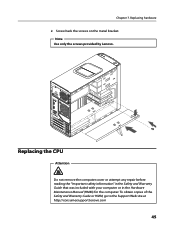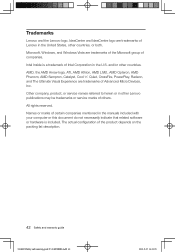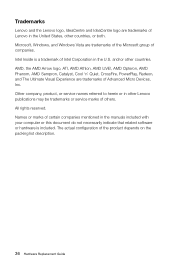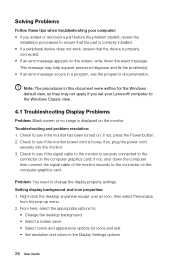Lenovo IdeaCentre K330 Support Question
Find answers below for this question about Lenovo IdeaCentre K330.Need a Lenovo IdeaCentre K330 manual? We have 5 online manuals for this item!
Question posted by billcbarnes on March 9th, 2014
What Hardware Is In My Desktop Lenovo Ideacentre K330a 11691au
The person who posted this question about this Lenovo product did not include a detailed explanation. Please use the "Request More Information" button to the right if more details would help you to answer this question.
Current Answers
Related Lenovo IdeaCentre K330 Manual Pages
Similar Questions
How Many Bits Is The Lenovo Desktop Ideacentre K300 53162hu
(Posted by RajLesl 9 years ago)
How To Upgrade Video Card In Ideacentre K330a
(Posted by dabardd 10 years ago)
Price Of Ideacentre K330 77273 Gu & 77273hu In India
PRICE OF K330- 77273 GU & K330-77273HU IN INDIA
PRICE OF K330- 77273 GU & K330-77273HU IN INDIA
(Posted by skdeybaidya 12 years ago)
Ideacentre K330 - What Are The 2 Wires Coming From Bezel Fan Switch?
I upgraded my Lenovo K330 desktop to a 600W power supply to power a graphics card. The new PS came w...
I upgraded my Lenovo K330 desktop to a 600W power supply to power a graphics card. The new PS came w...
(Posted by Howard245 12 years ago)
User Maual Lenovo Ideacentre K330
Do you have a user maual for PC lenovo IdeaCentre K330 as a PDF File, maybe if it's possible in germ...
Do you have a user maual for PC lenovo IdeaCentre K330 as a PDF File, maybe if it's possible in germ...
(Posted by annegret 12 years ago)