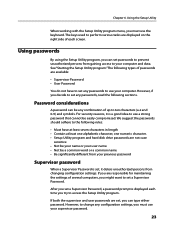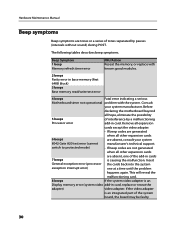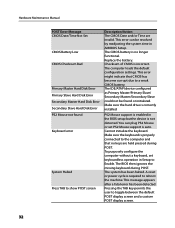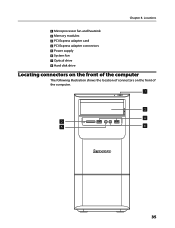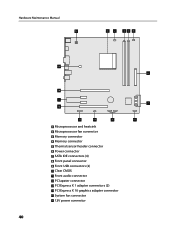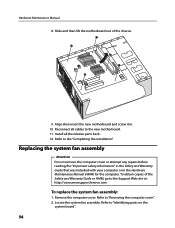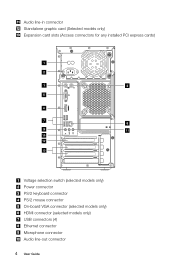Lenovo H420 Support and Manuals
Get Help and Manuals for this Lenovo item

Most Recent Lenovo H420 Questions
I'm Getting An Error Message {error 1962 No Operating System Found Press Any
key to repeat boot sequence } when i press any key it just keeps repeating the error message i've ev...
key to repeat boot sequence } when i press any key it just keeps repeating the error message i've ev...
(Posted by greglamb 7 years ago)
Where Can I Purchase A Sound Card Replacement For A Lenovo H420 77525gu?
(Posted by frank69120 9 years ago)
How Do You Reset Lenovo Windows 7 Desktop 7752 To Factory Settings
(Posted by Adlights 9 years ago)
How To Boot Lenovo H420
(Posted by lecfumer 9 years ago)
Lenovo H420 How To Connect Hd Tv To
(Posted by rimdUD 9 years ago)
Lenovo H420 Videos
Popular Lenovo H420 Manual Pages
Lenovo H420 Reviews
 Lenovo has a rating of 1.00 based upon 1 review.
Get much more information including the actual reviews and ratings that combined to make up the overall score listed above. Our reviewers
have graded the Lenovo H420 based upon the following criteria:
Lenovo has a rating of 1.00 based upon 1 review.
Get much more information including the actual reviews and ratings that combined to make up the overall score listed above. Our reviewers
have graded the Lenovo H420 based upon the following criteria:
- Durability [0 ratings]
- Cost Effective [0 ratings]
- Quality [0 ratings]
- Operate as Advertised [0 ratings]
- Customer Service [0 ratings]