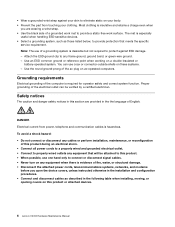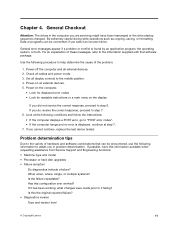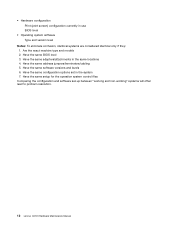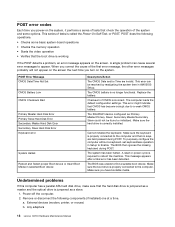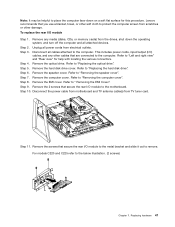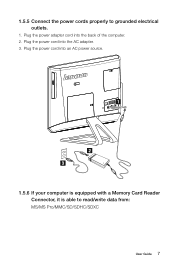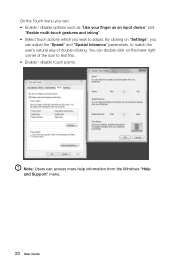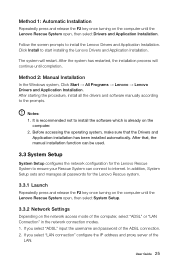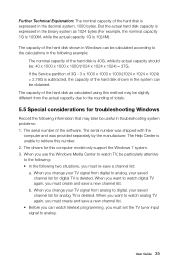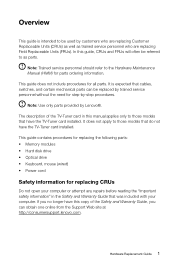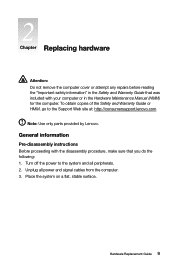Lenovo C325 Support and Manuals
Get Help and Manuals for this Lenovo item

Most Recent Lenovo C325 Questions
How To Hard Reset My All In One Desktop. Lenovo
how can factory reset to it's original windows 7 ??
how can factory reset to it's original windows 7 ??
(Posted by Codycris34 5 years ago)
Replacing Integrated Lenovo C325
is it possible to repair /replace the integrated graphics on the Lenovo c325,tried uninstalling/rein...
is it possible to repair /replace the integrated graphics on the Lenovo c325,tried uninstalling/rein...
(Posted by twindow 8 years ago)
Lenovo Ideacenter C325 All In One
Do you have the information or replacements parts info for a Lenovo Ideacenter C325 All In One?
Do you have the information or replacements parts info for a Lenovo Ideacenter C325 All In One?
(Posted by vigoma2026 10 years ago)
It Is Possible To Mount A Lenovo C325 On A Wall?
I'm lookin for the way to mount my new lwnovo c325 on to a wall.
I'm lookin for the way to mount my new lwnovo c325 on to a wall.
(Posted by biodontologia 11 years ago)
Lenovo C325 Videos
Popular Lenovo C325 Manual Pages
Lenovo C325 Reviews
We have not received any reviews for Lenovo yet.