Lenovo C325 Support Question
Find answers below for this question about Lenovo C325.Need a Lenovo C325 manual? We have 4 online manuals for this item!
Question posted by biodontologia on November 6th, 2012
It Is Possible To Mount A Lenovo C325 On A Wall?
I'm lookin for the way to mount my new lwnovo c325 on to a wall.
Current Answers
There are currently no answers that have been posted for this question.
Be the first to post an answer! Remember that you can earn up to 1,100 points for every answer you submit. The better the quality of your answer, the better chance it has to be accepted.
Be the first to post an answer! Remember that you can earn up to 1,100 points for every answer you submit. The better the quality of your answer, the better chance it has to be accepted.
Related Lenovo C325 Manual Pages
Power cord notice - Page 1


... a specific country or region are listed by Underwriter's Laboratories (UL) and certified by Lenovo in the United States and Canada are usually available only in Norway, Sweden, Finland: Use... of 15 feet in which the equipment will be installed. Power cord notice
For your safety, Lenovo provides a power cord with a grounded attachment plug to use with a properly groundedoutlet. For units...
Lenovo C225\C320\C325 Hardware Maintenance Manual - Page 3


Additional Service Information 57
© Copyright Lenovo
i General Checkout . . . . . 11
Problem determination tips 11
Chapter 5. Symptom-to-FRU Index . . 17
Hard disk drive boot error 17 Power Supply Problems 17 POST error ...
Lenovo C225\C320\C325 Hardware Maintenance Manual - Page 5


... de precaución y de peligro de este manual antes de seguir las instrucciones.
© Copyright Lenovo
1
Lesen Sie unbedingt alle Hinweise vom Typ "ACHTUNG" oder "VORSICHT" in this manual is only used...and reference information for trained servicers who are familiar with Lenovo computer products. Chapter 1. It is invalid for the machines which do not have the TV ...
Lenovo C225\C320\C325 Hardware Maintenance Manual - Page 7


... a safe place, away from all personnel, while you are: hammering, drilling soldering, cutting wire, attaching springs, using solvents, or working on electrical equipment.
© Copyright Lenovo
3 Remember: Metal objects are good electrical conductors. • Wear safety glasses when you are too heavy for your hair is worn or defective. • Reinstall...
Lenovo C225\C320\C325 Hardware Maintenance Manual - Page 8


... circuit to switch off . • Always look carefully for possible hazards in your electrical hand tools for that power has been ... that supplies power to the machine and to lock the wall box in the safety sections of these instructions are moist floors... correct grounding of mat to get medical aid.
4 Lenovo C2/C3 Hardware Maintenance Manual Stand on electrical equipment; Blowers...
Lenovo C225\C320\C325 Hardware Maintenance Manual - Page 10
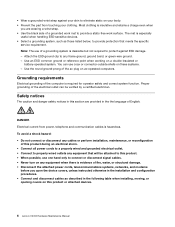
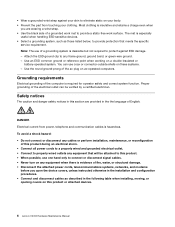
...
Electrical grounding of the ac plug on this product or attached devices.
6 Lenovo C2/C3 Hardware Maintenance Manual
Most clothing is insulative and retains a charge even... in this section are wearing a wrist strap. • Use the black side of this product. • When possible, use one hand only to protect against your skin to provide a static-free work mat to eliminate static on a...
Lenovo C225\C320\C325 Hardware Maintenance Manual - Page 12
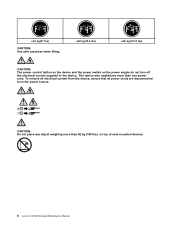
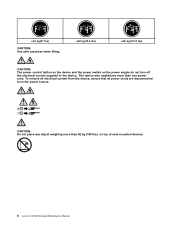
...;32 kg(70.5 lbs)
≥55 kg(121.2 lbs)
CAUTION: The power control button on the device and the power switch on top of rack-mounted devices.
8 Lenovo C2/C3 Hardware Maintenance Manual
Lenovo C225\C320\C325 Hardware Maintenance Manual - Page 13


... publication. General information
This chapter provides general information that applies to 106KPa Electrical input: Input voltage: 90V-264V(AC) Input frequency: 47Hz-63Hz
© Copyright Lenovo
9 Specifications
This section lists the physical specifications for your computer.
This section lists the physical specifications for your computer. Type...
Lenovo C225\C320\C325 Hardware Maintenance Manual - Page 15
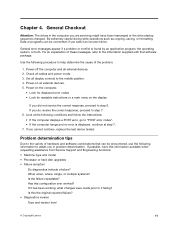
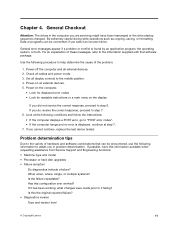
.... Has this the original reported failure? • Diagnostics version Type and version level
© Copyright Lenovo
11 If it has been working, what changes were made prior to step 7. 6. Is this configuration...If you do receive the correct response, proceed to it failing? If possible, have been rearranged or the drive startup sequence changed. What, when, where, single, or multiple...
Lenovo C225\C320\C325 Hardware Maintenance Manual - Page 16
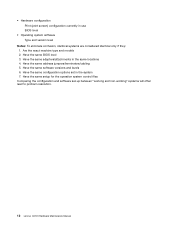
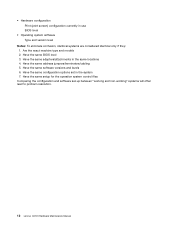
... considered identical only if they: 1. Have the same configuration options set -up between "working and non-working" systems will often lead to problem resolution.
12 Lenovo C2/C3 Hardware Maintenance Manual Have the same address jumpers/terminators/cabling 5. Have the same setup for the operation system control files
Comparing the configuration...
Lenovo C225\C320\C325 Hardware Maintenance Manual - Page 21


...disk drive. 2.
Always begin with Chapter 4, "General Checkout," on Switch
© Copyright Lenovo
17
FRU/Action Reseat connectors
Power Cord Power-on page 11.
The most likely cause ...page 18. The drive is in configuration. Attempt to -FRU index lists error symptoms and possible causes. Using the operating systems programs format the hard disk drive. Chapter 6. Replace the...
Lenovo C225\C320\C325 Hardware Maintenance Manual - Page 28


... Board 11. USB connector 14. USB connector 17. Converter 3. I/O Board 12. DC Jack 9. Microphone connector 15. Headphone connector 16. Card reader connector 18. Camera
24 Lenovo C2/C3 Hardware Maintenance Manual HDD SATA 7. HDD Power 8. The following illustration shows the locations of parts on the motherboard for models C225 and...
Lenovo C225\C320\C325 Hardware Maintenance Manual - Page 42
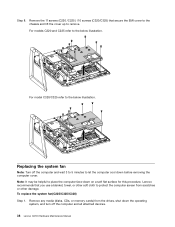
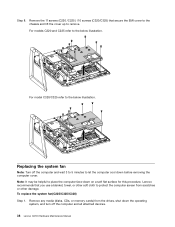
...be helpful to let the computer cool down on a soft flat surface for this procedure. Lenovo recommends that secure the EMI cover to the chassis and lift the cover up to protect ... from scratches or other soft cloth to remove. For model C320/C325 refer to the below illustration. To replace the system fan(C225/C325/C320) Step 1. Step 8. Remove the 11screws (C220 /C225 ) /10 screws ...
Lenovo C225\C320\C325 Hardware Maintenance Manual - Page 43
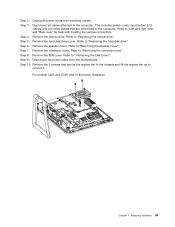
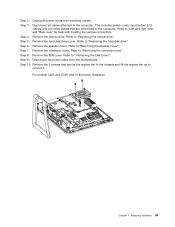
... up to the computer. Remove the optical drive. Step 6. Refer to "Removing the speaker cover". Step 5. Refer to the below illustration. For models C225 and C325 refer to "Left and right view" and "Rear view" for help with locating the various connectors. Step 8. Remove the hard disk drive cover. Refer to...
Lenovo C225\C320\C325 Hardware Maintenance Manual - Page 46
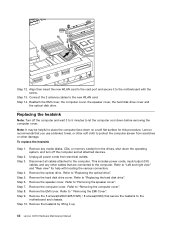
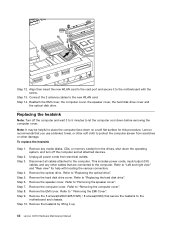
...the card port and secure it up.
42 Lenovo C2/C3 Hardware Maintenance Manual Step 14.
Step 3. Refer to the new WLAN card. Step 7. Remove the EMI cover....cover. Refer to the motherboard with locating the various connectors. Step 6. Remove the 5 screws(C220/C225/C325) / 8 screws(C320) that are connected to "Replacing the hard disk drive". Disconnect all attached devices...
Lenovo C225\C320\C325 Hardware Maintenance Manual - Page 47
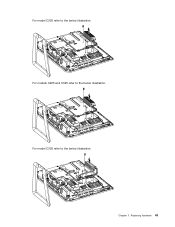
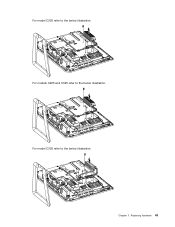
Replacing hardware 43 For models C225 and C325 refer to the below illustration. For model C320 refer to the below illustration. For model C220 refer to the below illustration. Chapter 7.
Lenovo C225\C320\C325 Hardware Maintenance Manual - Page 52


... speaker cover". Refer to "Replacing the hard disk drive". Line the new I/O module and metal bracket up with the chassis then secure it into...
Step 9.
Remove the speaker cover. For models C320 and C325 refer to " Removing the EMI Cover". Remove any other damage.
To replace the ...to remove.
48 Lenovo C2/C3 Hardware Maintenance Manual Note: It may be helpful to the computer.
...
Lenovo C225\C320\C325 Hardware Maintenance Manual - Page 54
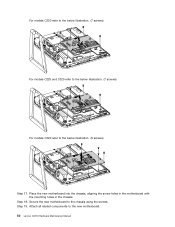
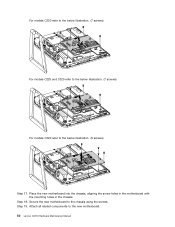
... the new motherboard. 50 Lenovo C2/C3 Hardware Maintenance Manual
Place the new motherboard into the chassis, aligning the screw holes in the motherboard with the mounting holes in the chassis. Attach all related components to the chassis using the screws. For models C220 refer to the below illustration. (7 screws)
For models C225 and C325...
Lenovo C225\C320\C325 User Guide V1.0 - Page 2
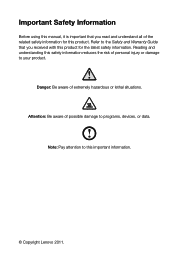
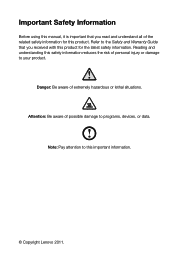
...of extremely hazardous or lethal situations.
Reading and understanding this important information.
© Copyright Lenovo 2011.
Note: Pay attention to this safety information reduces the risk of personal injury or.... Refer to programs, devices, or data. Danger: Be aware of possible damage to the Safety and Warranty Guide that you received with this product for this product.
Lenovo C225\C320\C325 User Guide V1.0 - Page 37
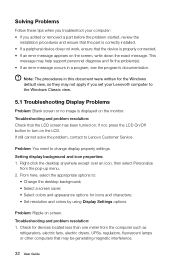
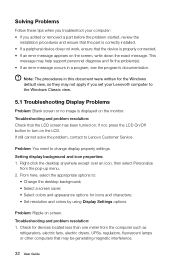
...error message appears on the screen, write down the exact message. Problem: You need to Lenovo Customer Service. Problem: Ripple on the monitor. Troubleshooting and problem resolution: 1. If still ...does not work, ensure that the LCD screen has been turned on;
Right-click the desktop anywhere except over an icon, then select Personalize
from the computer such as
refrigerators, electric ...
Similar Questions
How To Hard Reset My All In One Desktop. Lenovo
how can factory reset to it's original windows 7 ??
how can factory reset to it's original windows 7 ??
(Posted by Codycris34 5 years ago)
Wall Mount Bracket Which Model Will Support For The Model
wall mount bracket which model will support for the model
wall mount bracket which model will support for the model
(Posted by rnandakumar41 6 years ago)
Replacing Integrated Lenovo C325
is it possible to repair /replace the integrated graphics on the Lenovo c325,tried uninstalling/rein...
is it possible to repair /replace the integrated graphics on the Lenovo c325,tried uninstalling/rein...
(Posted by twindow 8 years ago)
How To Install Lenovo Ideacentre B540 On A Wall Mount Adapter
(Posted by smokiesdkradio 9 years ago)
Lenovo Ideacenter C325 All In One
Do you have the information or replacements parts info for a Lenovo Ideacenter C325 All In One?
Do you have the information or replacements parts info for a Lenovo Ideacenter C325 All In One?
(Posted by vigoma2026 10 years ago)

