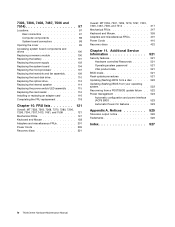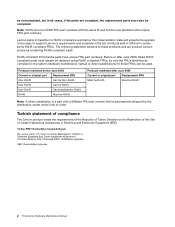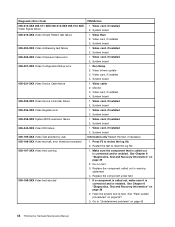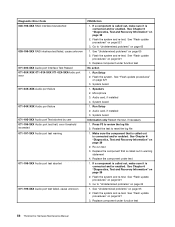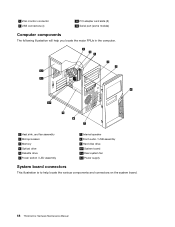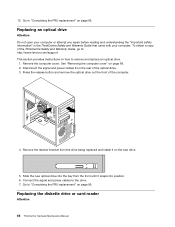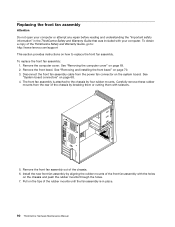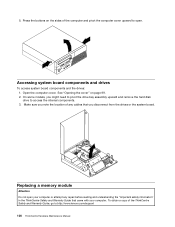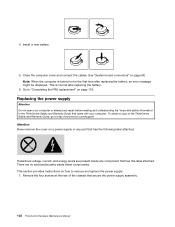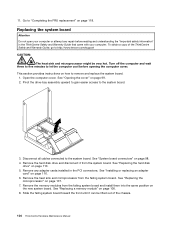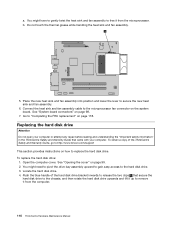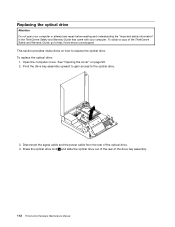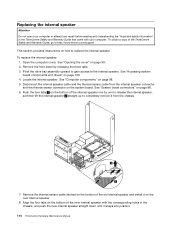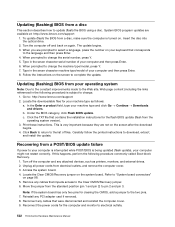Lenovo ThinkCentre M58e Support and Manuals
Get Help and Manuals for this Lenovo item

View All Support Options Below
Free Lenovo ThinkCentre M58e manuals!
Problems with Lenovo ThinkCentre M58e?
Ask a Question
Free Lenovo ThinkCentre M58e manuals!
Problems with Lenovo ThinkCentre M58e?
Ask a Question
Lenovo ThinkCentre M58e Videos
Popular Lenovo ThinkCentre M58e Manual Pages
Lenovo ThinkCentre M58e Reviews
We have not received any reviews for Lenovo yet.