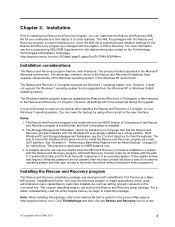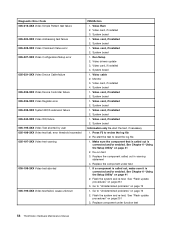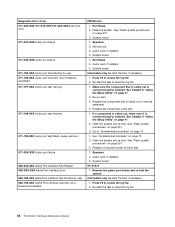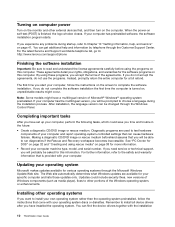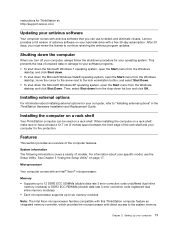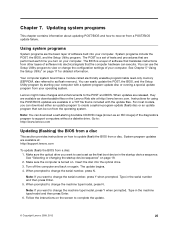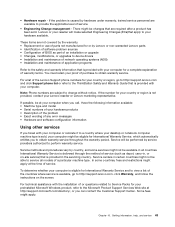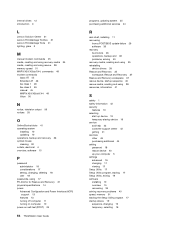Lenovo ThinkStation D20 Support and Manuals
Get Help and Manuals for this Lenovo item

View All Support Options Below
Free Lenovo ThinkStation D20 manuals!
Problems with Lenovo ThinkStation D20?
Ask a Question
Free Lenovo ThinkStation D20 manuals!
Problems with Lenovo ThinkStation D20?
Ask a Question
Most Recent Lenovo ThinkStation D20 Questions
Raid Array Showing Degraded
I have a Marvell Raid array with 3 disks. The bios Marvell software shows "degraded". Running the di...
I have a Marvell Raid array with 3 disks. The bios Marvell software shows "degraded". Running the di...
(Posted by mmanley 8 years ago)
Lenovo ThinkStation D20 Videos
Popular Lenovo ThinkStation D20 Manual Pages
Lenovo ThinkStation D20 Reviews
We have not received any reviews for Lenovo yet.