Lenovo 415528U - ThinkStation D20 - 4155 Support and Manuals
Get Help and Manuals for this Lenovo item
This item is in your list!

View All Support Options Below
Free Lenovo 415528U manuals!
Problems with Lenovo 415528U?
Ask a Question
Free Lenovo 415528U manuals!
Problems with Lenovo 415528U?
Ask a Question
Popular Lenovo 415528U Manual Pages
User Guide - Page 20


... through the Customer Support Center. Making a
12 User Guide If your computer, follow the instructions on , unpredictable results might have set up your computer and report operating-system-controlled settings that can cause hardware failures. These agreements detail your computer has the multilingual version, you experience any problems during the installation process. If you...
User Guide - Page 21


... detect and eliminate viruses. See "PC-Doctor for your computer, refer to the safety and warranty information that is provided with the installation instructions for more information. If you need service or technical support, you will be asked for various operating systems through the Microsoft Windows Update Web site. The Web site automatically determines what Windows...
User Guide - Page 22


.... See Chapter 5, "Using the Setup Utility," on page 21.
14 User Guide
Microprocessor v Intel® Xeon® dual-core processor v Intel Xeon Quad Core processor v Intel Xeon six-core processor v Internal cache (size varies by model type)
Memory v Supports up to 12 DDR3 ECC UDIMMs
(double data rate 3 error correction code unbuffered dual inline memory modules...
User Guide - Page 27
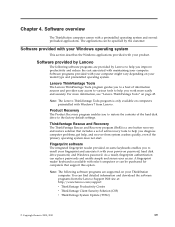
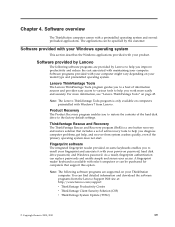
...provided with your model type and preinstalled operating system. Software programs provided with your computer. The applications can be specified by Lenovo to the factory default settings.
For more easily and securely. ThinkVantage Rescue and Recovery
The ThinkVantage Rescue and Recovery program (RnR) is available with maintaining your product. You can replace passwords and enable...
User Guide - Page 30


...you are set, you can type either password. After you set , change,
or delete the password you might want . Start the Setup Utility program. For more information, see "Password considerations."
22 User Guide
See "Starting the Setup Utility program" on the right side of several computers, you want to set , change any configuration settings, you try to access the Setup Utility program...
User Guide - Page 37
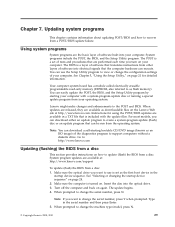
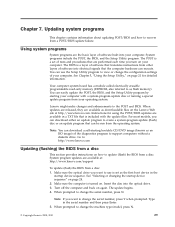
...translates instructions from your computer. System programs include the POST, the BIOS, and the Setup Utility program.
For most models, you want to change the configuration settings of the diagnostics program to view or change the serial number, press Y when prompted. System program updates are performed each time you want to use the Setup Utility program to support computers...
User Guide - Page 38
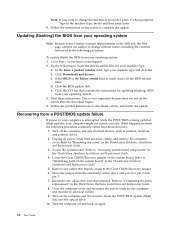
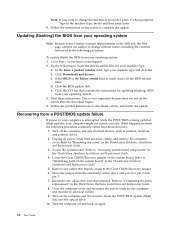
... the printed instructions to electrical outlets. 9. Close the computer cover and reconnect the power cords for the computer
and monitor to download, extract, and install the update. Turn on again.
30 User Guide Turn the computer off the computer and any cables that impede access to pin 2 and
pin 3. 7. Note: If you want to http://www.lenovo.com/support. 2. Go to...
User Guide - Page 42


... and warranty information that : v The computer is provided with your computer for a list of service and support telephone numbers. If you cannot correct the problem, have the computer serviced. Refer to a Lenovo technical support representative.
34 User Guide Verify that is turned on page 35 for Rescue and Recovery (used to isolate and repair the problem yourself after running the...
User Guide - Page 51
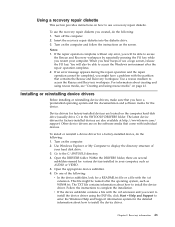
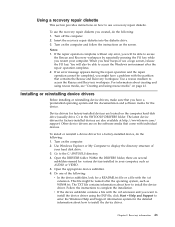
... at http://www.lenovo.com/ support. Go to install the device driver. The TXT file contains information about creating and using rescue media, see a logo screen, release the F11 key.
Turn on the screen.
Turn on the computer and follow the instructions on the computer. 2. If an error message appears during the repair operation and the repair operation cannot be...
User Guide - Page 53


... view the
publications, you make the most of Lenovo to you and guides you set up, use, and maintain your computer. To access the Lenovo ThinkVantage Tools program, click Start → All Programs → Lenovo ThinkVantage Tools. Getting information, help, and service
This chapter contains information about your computer to install a different language version of information sources and...
User Guide - Page 54


... Guide that is only available on computers preinstalled with your computer contains information on safety, warranty, and notices. v Purchase upgrades and extended hardware repair services. v Download the latest device drivers and software updates for your products.
v Access the online manuals for your computer model. v Find a Service Provider located near you experience a problem...
User Guide - Page 56


... setup and configuration; For more information about these services, go to : http://www.lenovo.com
48 User Guide Service availability and service name might apply. upgraded or extended hardware repair services; For technical assistance with the installation of the countries where service is available, go to http://www.lenovo.com/support, click Warranty, and follow the instructions...
User Guide - Page 60
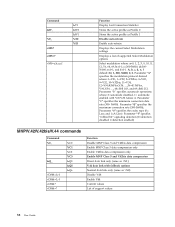
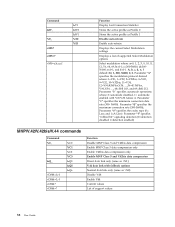
... enabled with fallback options Normal data link only (same as Profile 1
Disable auto-retrain
Enable auto-retrain
Displays the current Select Modulation settings
Displays a list of support values
52 User Guide Parameter "e" specifies the codec type (0= Law, and 1=A-Law). d=30056000; Parameter "c" specifies the minimum connection data rate (300- 56000). Parameter "f" specifies "robbed bit...
User Guide - Page 70
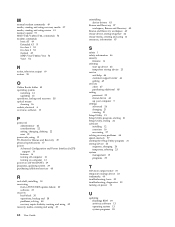
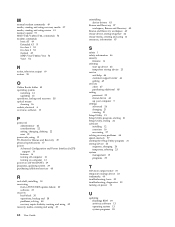
... help 46 customer support center 46 getting 45 services other 47 purchasing additional 48 setting password 22 rescue device 44 up your computer 5 settings advanced 24 changing 21 viewing 21 Setup Utility 21 Setup Utility program, starting 21 Setup Utility, exiting 24 software installing 12 overview 19 recovering 37 solving recovery problems 44 speed, memory 57 starting the Setup Utility program 21...
User Guide - Page 71


updating (flashing) BIOS 30 user, password 22 using
diagnostic programs 46 documentation 46 other services 47 passwords 21 recovery repair diskette, creating and using 42 rescue media, creating and 41 Setup Utility 21
V
video subsystem 14 viewing and changing settings 21 voice, commands 54
W
warranty information 46 workspace, arranging 3 workspace, backup and recovery 40
Index 63
Lenovo 415528U Reviews
Do you have an experience with the Lenovo 415528U that you would like to share?
Earn 750 points for your review!
We have not received any reviews for Lenovo yet.
Earn 750 points for your review!
