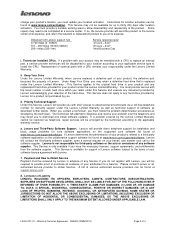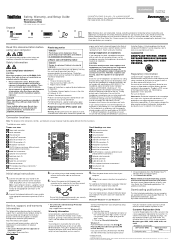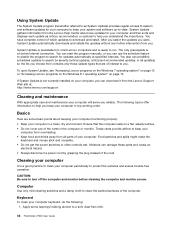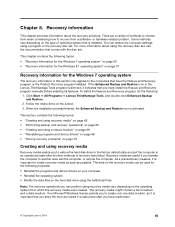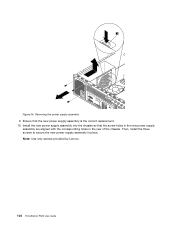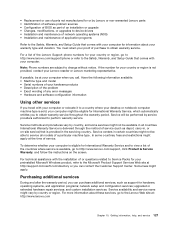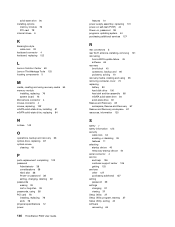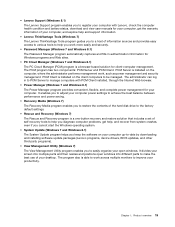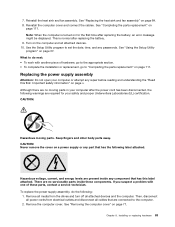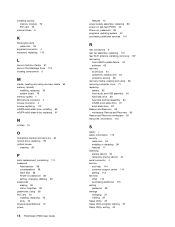Lenovo ThinkStation P300 Support and Manuals
Get Help and Manuals for this Lenovo item

View All Support Options Below
Free Lenovo ThinkStation P300 manuals!
Problems with Lenovo ThinkStation P300?
Ask a Question
Free Lenovo ThinkStation P300 manuals!
Problems with Lenovo ThinkStation P300?
Ask a Question
Lenovo ThinkStation P300 Videos
Popular Lenovo ThinkStation P300 Manual Pages
Lenovo ThinkStation P300 Reviews
We have not received any reviews for Lenovo yet.