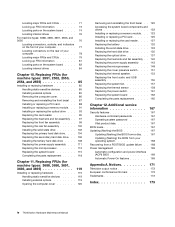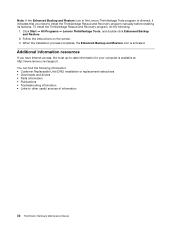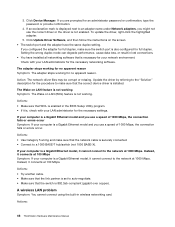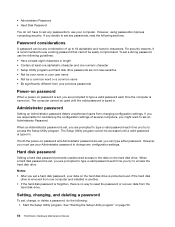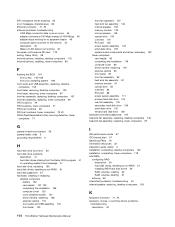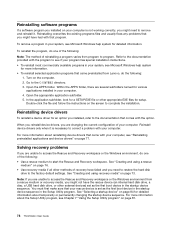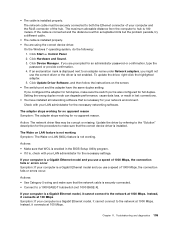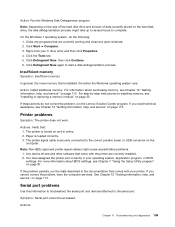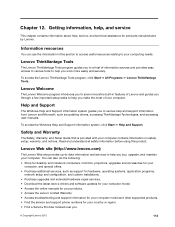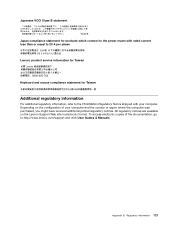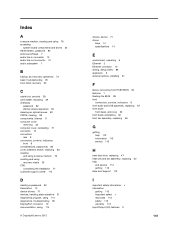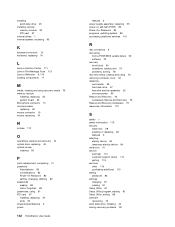Lenovo ThinkStation E31 Support and Manuals
Get Help and Manuals for this Lenovo item

View All Support Options Below
Free Lenovo ThinkStation E31 manuals!
Problems with Lenovo ThinkStation E31?
Ask a Question
Free Lenovo ThinkStation E31 manuals!
Problems with Lenovo ThinkStation E31?
Ask a Question
Most Recent Lenovo ThinkStation E31 Questions
How To Update Bios For E31 Workstation?
(Posted by velusing 1 month ago)
Lenovo ThinkStation E31 Videos
Popular Lenovo ThinkStation E31 Manual Pages
Lenovo ThinkStation E31 Reviews
We have not received any reviews for Lenovo yet.