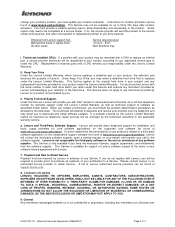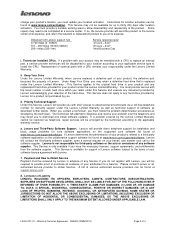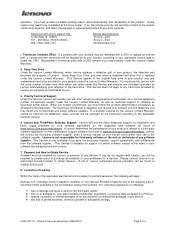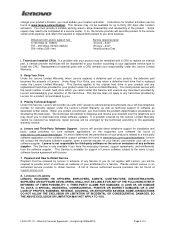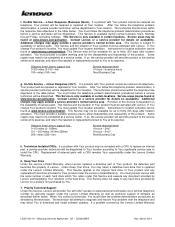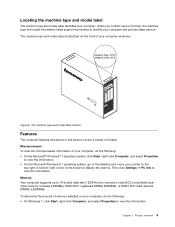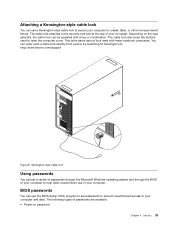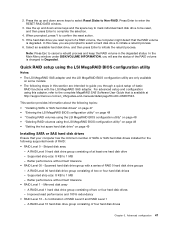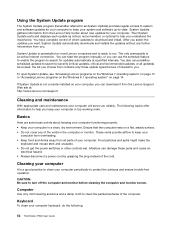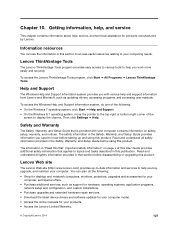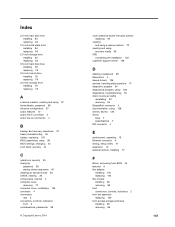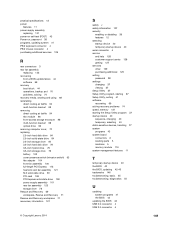Lenovo ThinkStation P900 Support and Manuals
Get Help and Manuals for this Lenovo item

View All Support Options Below
Free Lenovo ThinkStation P900 manuals!
Problems with Lenovo ThinkStation P900?
Ask a Question
Free Lenovo ThinkStation P900 manuals!
Problems with Lenovo ThinkStation P900?
Ask a Question
Lenovo ThinkStation P900 Videos
Popular Lenovo ThinkStation P900 Manual Pages
Lenovo ThinkStation P900 Reviews
We have not received any reviews for Lenovo yet.