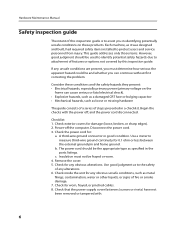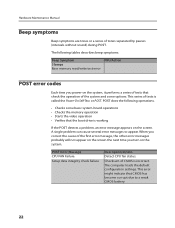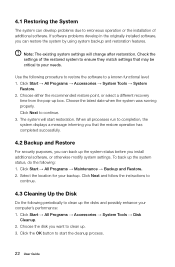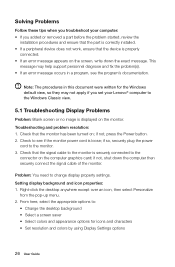Lenovo H310 Support Question
Find answers below for this question about Lenovo H310.Need a Lenovo H310 manual? We have 6 online manuals for this item!
Question posted by manishishu on August 17th, 2012
Audo/voice Problem
The person who posted this question about this Lenovo product did not include a detailed explanation. Please use the "Request More Information" button to the right if more details would help you to answer this question.
Current Answers
Related Lenovo H310 Manual Pages
Similar Questions
I Did All Of What You Said But Still That Same Problem , I Clear The Cmos, I Did
I did all of what you said but still that same problem , I clear the cmos, I did maintenance mode by...
I did all of what you said but still that same problem , I clear the cmos, I did maintenance mode by...
(Posted by Salimmohammedad 3 years ago)
Lenovo Thinkcentre Edge 72z, The Problem Is No Video Signal
Lenovo ThinkCentre Edge 72Z, The problem is no video signal
Lenovo ThinkCentre Edge 72Z, The problem is no video signal
(Posted by normandolescaille 8 years ago)
Display Hangs At Lenovo Logo No Keyboard Functioning
(Posted by narangpraveen 8 years ago)
Software Problems?
Running a Lenovo H50-55, RAXCO tells me I have driver update issues with: Bluetooth Adapter, Network...
Running a Lenovo H50-55, RAXCO tells me I have driver update issues with: Bluetooth Adapter, Network...
(Posted by ygsatx 8 years ago)
Screen Problem
i turn off my pc desktop correctly.when i try to start it again ,the LED's start blinking but the no...
i turn off my pc desktop correctly.when i try to start it again ,the LED's start blinking but the no...
(Posted by khattakkhan01 9 years ago)