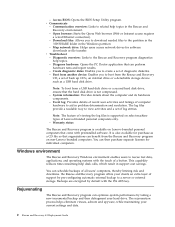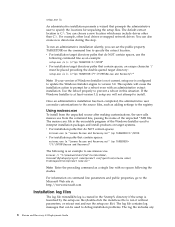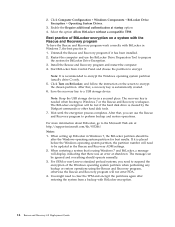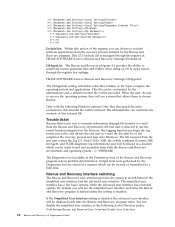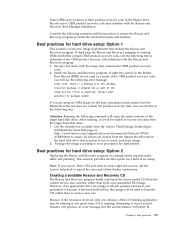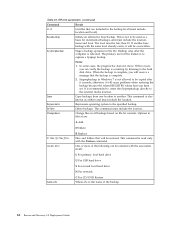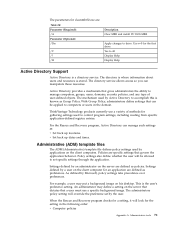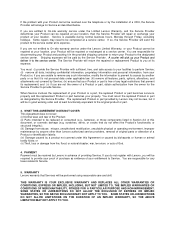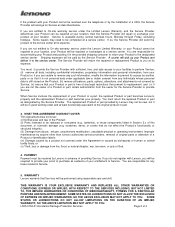Lenovo ThinkCentre M93p Support Question
Find answers below for this question about Lenovo ThinkCentre M93p.Need a Lenovo ThinkCentre M93p manual? We have 15 online manuals for this item!
Question posted by Salimmohammedad on April 16th, 2021
I Did All Of What You Said But Still That Same Problem , I Clear The Cmos, I Did
Current Answers
Answer #1: Posted by hzplj9 on April 16th, 2021 12:22 PM
If that does not work then download a programme called HDDLLF (hard drive low level format) and run that. It will set your hard drive to factory with nothing so if you then install Windows it will be a clean build. These are all things I do to get over upgrade problems. If you still have issues then maybe contacting Lenovo support for advice. https://support.lenovo.com/gb/en or the site for your country.
Hope that solves your dilemma.
Related Lenovo ThinkCentre M93p Manual Pages
Similar Questions
my Lenovo m93p has stuck on logo, I was using the latest Windows 10 20h2 after restart it hangs ther...
After recent updates it behaved badly on startup. I can enter password but there is no option to res...
the integrated speakers not sounds. I try by several ways to solve the problem. Could you help me?