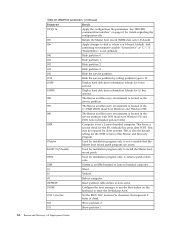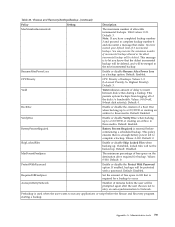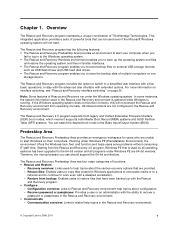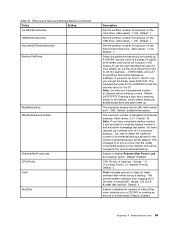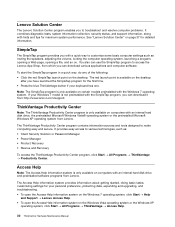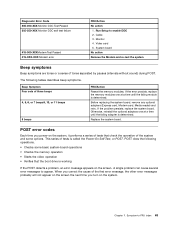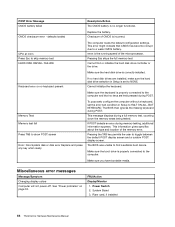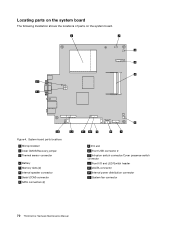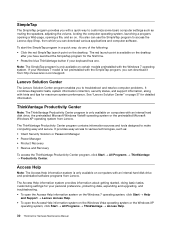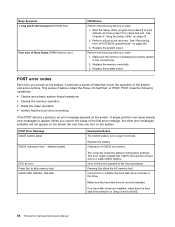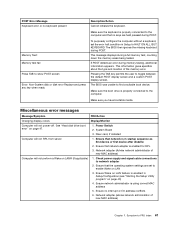Lenovo ThinkCentre M58 Support Question
Find answers below for this question about Lenovo ThinkCentre M58.Need a Lenovo ThinkCentre M58 manual? We have 38 online manuals for this item!
Question posted by pradeepkumardelhi62 on June 17th, 2021
Boot Problem Power On Cpu Then Monitor So Think Center Only & Keyboard No Light
Current Answers
Answer #1: Posted by SonuKumar on June 17th, 2021 8:31 PM
https://www.youtube.com/watch?v=BPtGrIZJHt4
https://www.youtube.com/watch?v=dI2xsZ8G_1I
How enable boot USB Lenovo ThinkCentre?
Solution
Enter BIOS (refer to How to enter BIOS: in Lenovo Desktops & All-In-Ones, or in ThinkCentre for detailed steps), click the Exit menu. ...
Press F9 (Fn+F9) to Load Default Settings (click Yes), then press F10 (Fn+F10) to save the BIOS (click Yes).
Plug in Windows 7 bootable USB disk (USB Stick), then Restart PC.
How do I reboot my Lenovo ThinkCentre?
Use Shift+Restart
Press the Windows logo key + X on the keyboard.
Hold the Shift key while clicking Restart from the Shut down or sign out menu.
Select Troubleshoot > Advanced options > Startup Settings >Restart.
After the PC restarts, there is a list of options.
How do I get to the boot menu on a Lenovo ThinkCentre?
Press F12 or (Fn+F12) rapidly and repeatedly at the Lenovo logo during bootup to open Windows Boot Manager. Select boot device in the list.
How do I disable secure boot on Lenovo ThinkCentre?
Turn on the PC by pressing the Power button. ...
Navigate to the Security tab using the keyboard arrow keys.
Scroll down using the keyboard arrow keys until the Secure Boot submenu is illuminated. ...
Enable or Disable the SecureBoot function by pressing Enter on the Secure Boot menu entry.
How do I boot into BIOS?
To access your BIOS, you'll need to press a key during the boot-up process. This key is often displayed during the boot process with a message "Press F2 to access BIOS", "Press <DEL> to enter setup", or something similar. Common keys you may need to press include Delete, F1, F2, and Escape.
How do I boot from USB in DOS?
RUFUS - Booting DOS from USB
Download Rufus and launch the program.
(1) Select your USB Device from the drop down, (2) Choose the Fat32 filesystem, (3) Tick the option to Create a DOS bootable disk.
Click the Start button to create the DOS Bootable Drive.
Please respond to my effort to provide you with the best possible solution by using the "Acceptable Solution" and/or the "Helpful" buttons when the answer has proven to be helpful.
Regards,
Sonu
Your search handyman for all e-support needs!!
Related Lenovo ThinkCentre M58 Manual Pages
Similar Questions
Lenovo Thinkcentre frequent random restart issue, wants to buy CPU cooling FAN
Lenovo m58 8820 beeps 4 times, four short beeps. Will not boot to operating system. Any clues?
my keyboard doesn't work at times and I have to remove the USB cord and replug it in sometimes sever...