Lenovo H410 Support Question
Find answers below for this question about Lenovo H410.Need a Lenovo H410 manual? We have 5 online manuals for this item!
Question posted by jesum on June 4th, 2012
Keyboard Problem
my keyboard doesn't work at times and I have to remove the USB cord and replug it in sometimes several times to get it to work.
Current Answers
There are currently no answers that have been posted for this question.
Be the first to post an answer! Remember that you can earn up to 1,100 points for every answer you submit. The better the quality of your answer, the better chance it has to be accepted.
Be the first to post an answer! Remember that you can earn up to 1,100 points for every answer you submit. The better the quality of your answer, the better chance it has to be accepted.
Related Lenovo H410 Manual Pages
Lenovo Safety and Warranty Guide V1.0.0 - Page 13


... the computer or other damage might be required for dust accumulation. • Remove dust from your keyboard can damage the monitor and data on the hard disk drive. Particles that ...or operate your computer is stored or transported in the bezel. If possible, avoid operating your desktop computer: • Keep the cover closed whenever the computer is spilled on top of overheating...
Lenovo Safety and Warranty Guide V1.0.0 - Page 23


... is next to the window, take break for a moment or relax every some time (such as ensure that the computer system is placed at least.
18 Safety and warranty guide
4BGFUZBOEXBSSBOUZHVJEF7 &/
3
JOEE Warning Incorrect posture or keyboard used .
5. Warning Watching the screen of the display caused by the direct...
Lenovo Safety and Warranty Guide V1.0.0 - Page 42
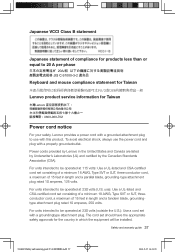
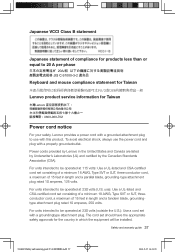
... appropriate safety approvals for Taiwan
Power cord notice
For your safety, Lenovo provides a power cord with a grounded attachment plug to use the power cord and plug with a properly groundedoutlet. Japanese VCCI Class B statement
Japanese statement of compliance for products less than or equal to 20 A per phase
Keyboard and mouse compliance statement for Taiwan...
Lenovo H4 Series Hardware Maintenance Manual V2.0 - Page 2


...problems 33
Chapter 8. Locations 34
Locating components 34 Locating connectors on the front of the computer 35 Locating connectors on the rear of the computer 36 Identifying parts on the system board 38
Chapter 9. Replacing hardware 41
Removing the computer cover 41 Removing... 54 Replacing the power supply 56 Replacing the keyboard 57 Replacing the mouse 58 Replacing the external ...
Lenovo H4 Series Hardware Maintenance Manual V2.0 - Page 18
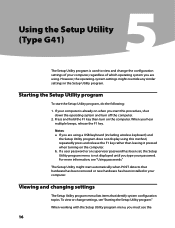
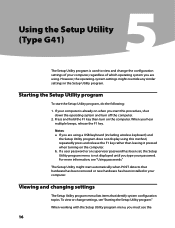
... items that hardware has been removed or new hardware has been installed in the Setup Utility program. To view or change the configuration settings of your computer, regardless of which operating system you are using a USB keyboard (including wireless keyboard) and
the Setup Utility program does not display using . When working with the Setup Utility...
Lenovo H4 Series Hardware Maintenance Manual V2.0 - Page 19


...computers, you might want to perform various tasks are displayed on the right side of each time you set a Supervisor Password, a password prompt is a good idea to access the Setup ...are set passwords to prevent unauthorized persons from your supervisor password.
17 Using the Setup Utility
keyboard. We suggest the passwords should adhere to the following types of up to your computer....
Lenovo H4 Series Hardware Maintenance Manual V2.0 - Page 20
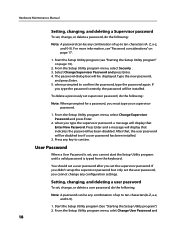
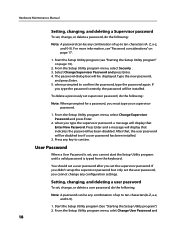
... the Setup Utility program" on page 17.
1. To delete a previously set , you cannot start the Setup Utility program until a valid password is typed from the keyboard. Press Enter and a message will be displayed.
Z, a-z, and 0-9). The password dialog box will display that indicates the password has been disabled. a message will be disabled...
Lenovo H4 Series Hardware Maintenance Manual V2.0 - Page 22
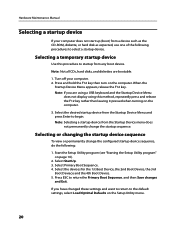
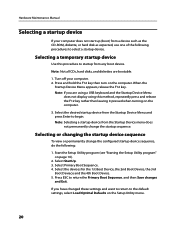
... Boot Device, the 2nd Boot Device, the 3rd
Boot Deviece and the 4th Boot Device. 5. Note: Not all CDs, hard disks, and diskettes are using a USB keyboard and the Startup Device Menu
does not display using this procedure to startup from the Startup Device menu does not permanently change the configured startup...
Lenovo H4 Series Hardware Maintenance Manual V2.0 - Page 24
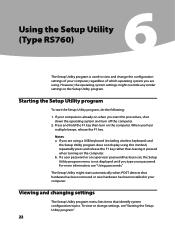
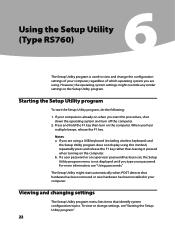
If your computer. If you are using a USB keyboard (including wireless keyboard) and
the Setup Utility program does not display using . If a user ..., see "Using passwords." b. Viewing and changing settings
The Setup Utility program menu lists items that hardware has been removed or new hardware has been installed in the Setup Utility program. Press and hold the F1 key then turn off ...
Lenovo H4 Series Hardware Maintenance Manual V2.0 - Page 25
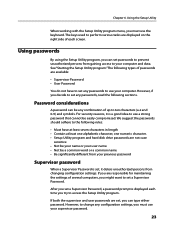
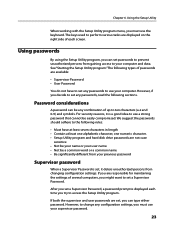
... rules:
• Must have to set any combination of each time you might want to set , it deters unauthorized persons from gaining... prompt is displayed each screen.
However, if you decide to use the keyboard. After you can type either password. Password considerations
A password can be ...Utility
When working with the Setup Utility program menu, you can set , you must ...
Lenovo H4 Series Hardware Maintenance Manual V2.0 - Page 26


... information, see "Starting the Setup Utility program" on page 17.
1. when you cannot start the Setup Utility program until a valid password is typed from the keyboard. User Password
When a User Password is set, you type the supervisor password.
Start the Setup Utility program (see "Password considerations" on page 16).
2. Z, a-z, and 0-9). To...
Lenovo H4 Series Hardware Maintenance Manual V2.0 - Page 28
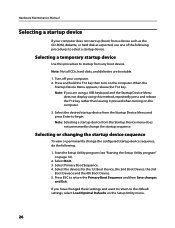
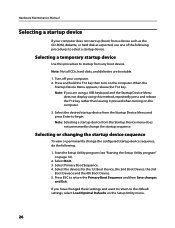
... F12 key rather than leaving it pressed when turning on the Setup Utility menu.
26 Note: Not all CDs, hard disks, and diskettes are using a USB keyboard and the Startup Device Menu
does not display using this procedure to the default settings, select Load Optimal Defaults on the computer.
3. Select Boot. 3. If...
Lenovo H4 Series Hardware Maintenance Manual V2.0 - Page 34
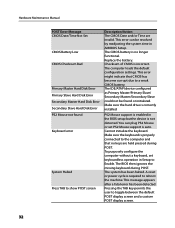
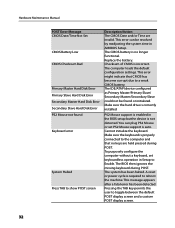
... display screen.
32 The system has been halted. Cannot initialize the keyboard. To purposely configure the computer without a keyboard, set PS2 Mouse support is correctly installed. This message appears after ...operation in Setup to show POST screen
Description/Action The CMOS Date and/or Time are held pressed during POST. The computer loads the default configuration settings.
...
Lenovo H4 Series Hardware Maintenance Manual V2.0 - Page 39
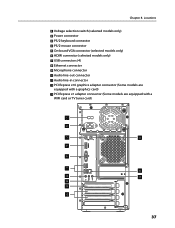
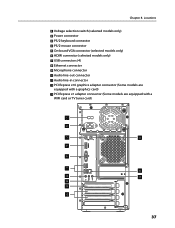
Locations Voltage selection switch (selected models only) Power connector PS/2 keyboard connector PS/2 mouse connector On-board VGA connector (selected models only) HDMI connector (selected models only) USB connectors (4) Ethernet connector Microphone connector Audio line-out connector Audio line-in connector PCI Express x16 graphics adapter connector (Some models are equipped with a graphics...
Lenovo H4 Series Hardware Maintenance Manual V2.0 - Page 40
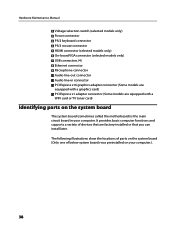
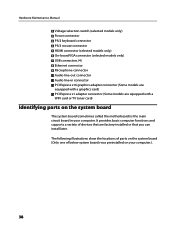
... was preinstalled on your computer. Hardware Maintenance Manual
Voltage selection switch (selected models only) Power connector PS/2 keyboard connector PS/2 mouse connector HDMI connector (selected models only) On-board VGA connector (selected models only) USB connectors (4) Ethernet connector Microphone connector Audio line-out connector Audio line-in connector PCI Express x16 graphics...
Lenovo H4 Series Hardware Maintenance Manual V2.0 - Page 59


...cords from the computer and connect the new keyboard cable to the Support Web site at either the front or rear of the computer.
4. Disconnect the defective keyboard cable from electrical outlets. 3. Refer to a USB...computer. Note Your keyboard may be connected to the standard keyboard connector
at the rear of the computer or to the "Completing the installation".
57 Remove any repairs before ...
Lenovo H4 Series User Guide V1.0 - Page 8
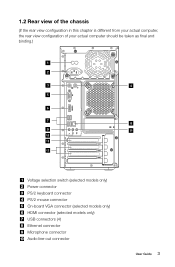
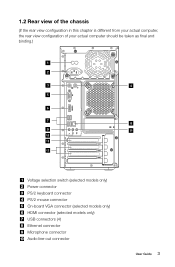
... computer, the rear view configuration of your actual computer should be taken as final and binding.)
Voltage selection switch (selected models only) Power connector PS/2 keyboard connector PS/2 mouse connector On-board VGA connector (selected models only) HDMI connector (selected models only...
Lenovo H4 Series User Guide V1.0 - Page 9
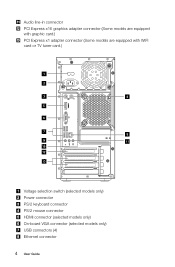
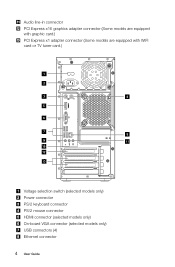
....) PCI Express x1 adapter connector (Some models are equipped with WIFI card or TV tuner card.)
Voltage selection switch (selected models only) Power connector PS/2 keyboard connector PS/2 mouse connector HDMI connector (selected models only) On-board VGA connector (selected models only...
Lenovo H4 Series User Guide V1.0 - Page 11
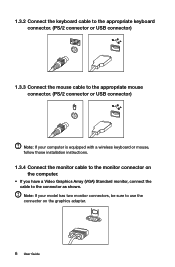
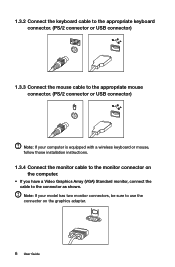
... the cable to use the connector on the graphics adapter.
6 User Guide 1.3.2 Connect the keyboard cable to the appropriate keyboard connector. (PS/2 connector or USB connector)
1.3.3 Connect the mouse cable to the appropriate mouse connector. (PS/2 connector or USB connector)
Note: If your model has two monitor connectors, be sure to the connector as...
Lenovo H4 Series User Guide V1.0 - Page 16
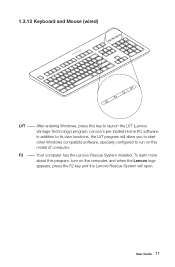
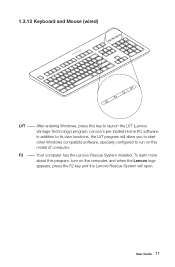
... own functions, the LVT program will open. F2 --
In addition to launch the LVT (Lenovo Vantage Technology) program, Lenovo's pre-loaded Home PC software. 1.3.12 Keyboard and Mouse (wired)
LV T
LV T
LVT -- User Guide 11
Your computer has the Lenovo Rescue System installed. After entering Windows, press this model of computer...
Similar Questions
I Cannot Connect To Wifi. Are The Desktop Lenovo M82 Without Wifi Capability?
(Posted by sewandaumnotho 2 years ago)
Boot Problem Power On Cpu Then Monitor So Think Center Only & Keyboard No Light
(Posted by pradeepkumardelhi62 2 years ago)
Keyboard/mouse Fails
System boots but kb/m fails to work. Tried different kb/m and problem continues
System boots but kb/m fails to work. Tried different kb/m and problem continues
(Posted by kohl3436 9 years ago)
My Wireless Keyboard Just Stopped Working On My Lenovo B320. I Installed New Bat
(Posted by moms2cool 10 years ago)
Internet Won't Load
just bought a lenova k 3 series and my wirelass does not work on the computer, it is a desktop, plea...
just bought a lenova k 3 series and my wirelass does not work on the computer, it is a desktop, plea...
(Posted by jbauer1177 12 years ago)

