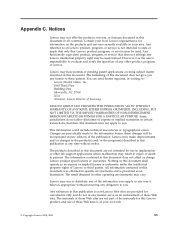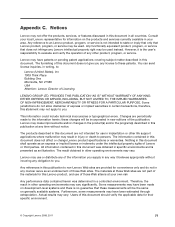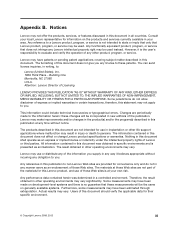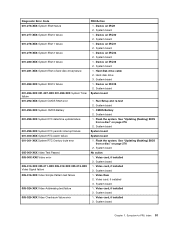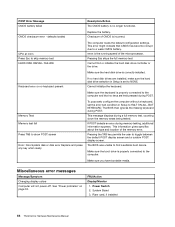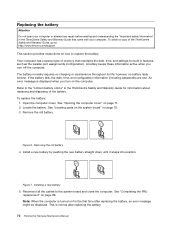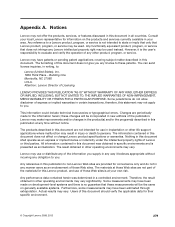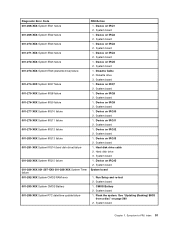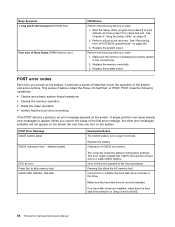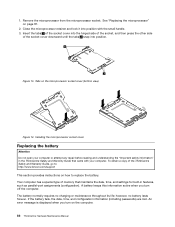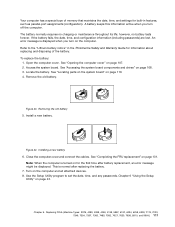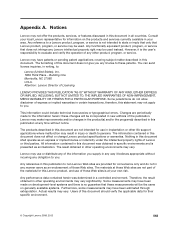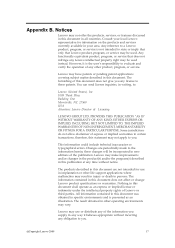Lenovo ThinkCentre M58 Support Question
Find answers below for this question about Lenovo ThinkCentre M58.Need a Lenovo ThinkCentre M58 manual? We have 38 online manuals for this item!
Question posted by TSARTSALIS on August 27th, 2018
4 Beeps After Changing Cmos Battery. Will Not Boot Operating System
Lenovo m58 8820 beeps 4 times, four short beeps. Will not boot to operating system. Any clues?
Current Answers
Answer #1: Posted by hzplj9 on August 27th, 2018 12:12 PM
I would suggest that you have the battery checked. It may be faulty or you may have inserted it the wrong way round as it appears your clock is not functioning. If it checks out try to enter the bios setup and reset the time/date. This link may help in solving your problem.
Related Lenovo ThinkCentre M58 Manual Pages
Similar Questions
How To Access Cmos Battery(lenovo B305 Desktop) There Are No Screws.
(Posted by nicholsonjames45 7 months ago)
Boot Problem Power On Cpu Then Monitor So Think Center Only & Keyboard No Light
(Posted by pradeepkumardelhi62 2 years ago)
Lenovo 6234a1u Bios Setup Device Menu
my problem lenovo 6234A1u bios setupall option available "save changes and exit [disable]"
my problem lenovo 6234A1u bios setupall option available "save changes and exit [disable]"
(Posted by zohaibjpi 8 years ago)
Cmos Battery For Lenovo 738726u. What Part # For Battery???
(Posted by randyengstrom 11 years ago)
After Setting Current Date And Time Booting Stop At C://>
dear sir , i've just installed a lenovo Hseries desktop, after pwer on it showing current date and ...
dear sir , i've just installed a lenovo Hseries desktop, after pwer on it showing current date and ...
(Posted by utpalch2006 13 years ago)