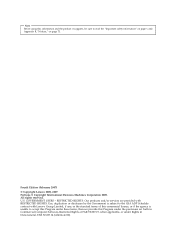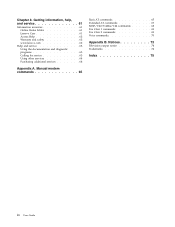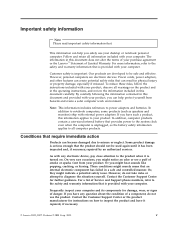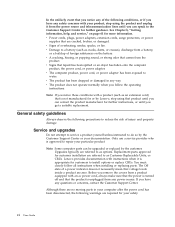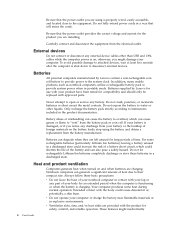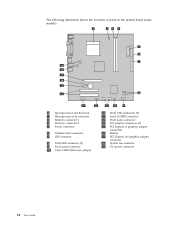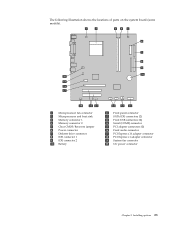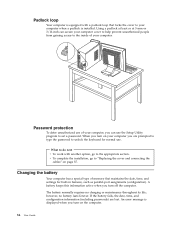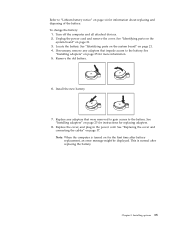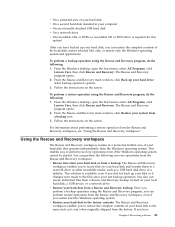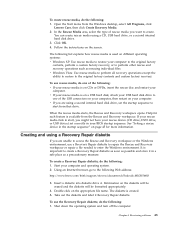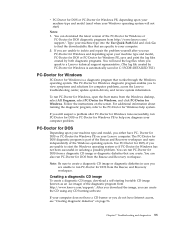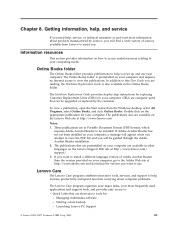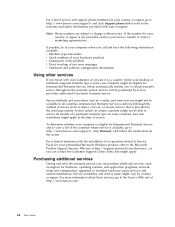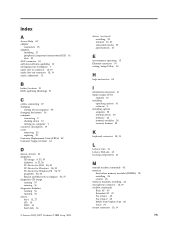Lenovo 738726U Support Question
Find answers below for this question about Lenovo 738726U.Need a Lenovo 738726U manual? We have 1 online manual for this item!
Question posted by randyengstrom on August 20th, 2012
Cmos Battery For Lenovo 738726u. What Part # For Battery???
The person who posted this question about this Lenovo product did not include a detailed explanation. Please use the "Request More Information" button to the right if more details would help you to answer this question.
Current Answers
Related Lenovo 738726U Manual Pages
Similar Questions
How To Access Cmos Battery(lenovo B305 Desktop) There Are No Screws.
(Posted by nicholsonjames45 7 months ago)
I Did All Of What You Said But Still That Same Problem , I Clear The Cmos, I Did
I did all of what you said but still that same problem , I clear the cmos, I did maintenance mode by...
I did all of what you said but still that same problem , I clear the cmos, I did maintenance mode by...
(Posted by Salimmohammedad 3 years ago)
4 Beeps After Changing Cmos Battery. Will Not Boot Operating System
Lenovo m58 8820 beeps 4 times, four short beeps. Will not boot to operating system. Any clues?
Lenovo m58 8820 beeps 4 times, four short beeps. Will not boot to operating system. Any clues?
(Posted by TSARTSALIS 5 years ago)
Lenovo 6234a1u Bios Setup Device Menu
my problem lenovo 6234A1u bios setupall option available "save changes and exit [disable]"
my problem lenovo 6234A1u bios setupall option available "save changes and exit [disable]"
(Posted by zohaibjpi 8 years ago)