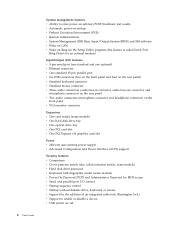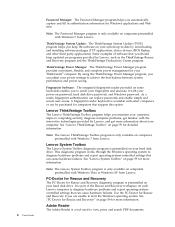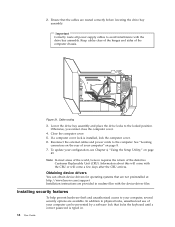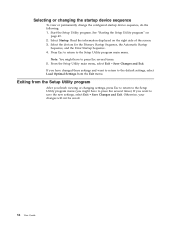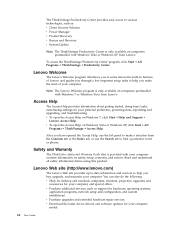Lenovo 6234A1U Support Question
Find answers below for this question about Lenovo 6234A1U.Need a Lenovo 6234A1U manual? We have 2 online manuals for this item!
Question posted by zohaibjpi on July 23rd, 2015
Lenovo 6234a1u Bios Setup Device Menu
my problem lenovo 6234A1u bios setupall option available "save changes and exit [disable]"
Current Answers
Related Lenovo 6234A1U Manual Pages
Similar Questions
Bios Wake Up Not Working -- A Bios Upgrade Needed? I Am At Eckt14a
I want the H430 to wake up from power-off during the night and run a backup. I have changed the BIOS...
I want the H430 to wake up from power-off during the night and run a backup. I have changed the BIOS...
(Posted by achubbs 7 years ago)
Bios Password For My Horizon 2e
I forgot my Bios Password for my Horizon 2ecould u help please
I forgot my Bios Password for my Horizon 2ecould u help please
(Posted by grenada99173 8 years ago)
Accessing Bios
How do I access the bios settings on Lenova h415 running windows8?
How do I access the bios settings on Lenova h415 running windows8?
(Posted by bstoyles 11 years ago)
How Can I Set Up A Bios Boot Password For The Lenovo Ideacentre Q150
I used Ctrl-S to access the BIOS set up page, but there was no listing for Security: the ability to ...
I used Ctrl-S to access the BIOS set up page, but there was no listing for Security: the ability to ...
(Posted by commercial69385 12 years ago)