Lenovo Horizon 2e Table PC Support and Manuals
Get Help and Manuals for this Lenovo item
This item is in your list!

View All Support Options Below
Free Lenovo Horizon 2e Table PC manuals!
Problems with Lenovo Horizon 2e Table PC?
Ask a Question
Free Lenovo Horizon 2e Table PC manuals!
Problems with Lenovo Horizon 2e Table PC?
Ask a Question
Most Recent Lenovo Horizon 2e Table PC Questions
Bios Password For My Horizon 2e
I forgot my Bios Password for my Horizon 2ecould u help please
I forgot my Bios Password for my Horizon 2ecould u help please
(Posted by grenada99173 8 years ago)
Popular Lenovo Horizon 2e Table PC Manual Pages
Safety and Warranty guide - Page 17
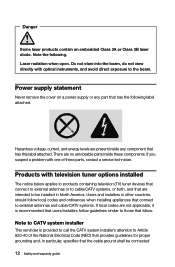
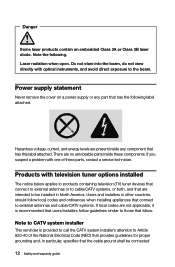
... Class 3B laser diode.
There are present inside these parts, contact a service technician. Note to CATV system installer
This reminder is provided to call the CATV system installer's attention to Article 820-40 of these components. If you suspect a problem with one of the National Electrical Code (NEC) that connect to external antennas and cable/CATV...
Safety and Warranty guide - Page 18
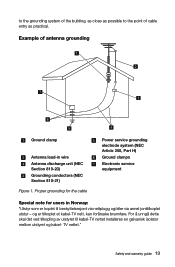
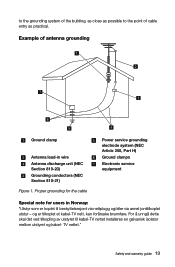
... Antenna discharge unit (NEC Section 810-20) Grounding conductors (NEC Section 810-21)
Figure 1. Safety and warranty guide 13 Proper grounding for the cable
Power service grounding electrode system (NEC Article 250, Part H)
Ground clamps
Electronic service equipment
Special note for årsake brannfare. Example of cable entry as possible to the grounding system...
Safety and Warranty guide - Page 30
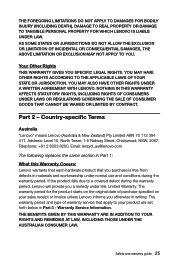
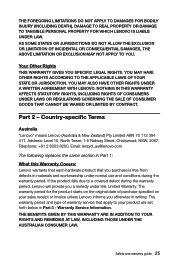
... specified on your product are set forth below in Part 1:
What this Limited Warranty. THE BENEFITS GIVEN BY THIS WARRANTY ARE IN ADDITION TO YOUR RIGHTS AND REMEDIES AT LAW, INCLUDING THOSE UNDER THE AUSTRALIAN CONSUMER LAW. Warranty Service Information. Part 2 - Email: lensyd_au@lenovo.com
The following replaces the same section in Part 3 - NOTHING IN THIS WARRANTY...
Safety and Warranty guide - Page 31
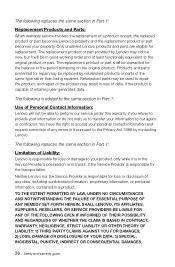
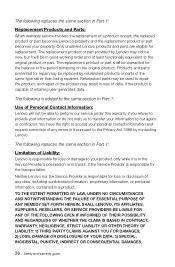
... in Part 1:
Use of any errors in a product. The following replaces the same section in good working order and at least functionally equivalent to repair the product; TO THE EXTENT PERMITTED BY LAW, UNDER NO CIRCUMSTANCES AND NOTWITHSTANDING THE FAILURE OF ESSENTIAL PURPOSE OF ANY REMEDY SET FORTH HEREIN, SHALL LENOVO, ITS AFFILIATES, SUPPLIERS, RESELLERS, OR SERVICE...
Safety and Warranty guide - Page 38


... at your location. When return is required: 1) return instructions, a prepaid return shipping label, and a container will be included with a replacement CRU. On-site Service Under On-Site Service, a Service Provider will send the product to a designated service center at a service center. If so, the Service Provider will either repair or exchange the product at its expense.
4. You...
(English) User Guide - Lenovo Horizon 2e - Page 26


For example: you can perform a zoom in Windows Photo Viewer.
User Guide 21 Zoom Operation Touch two fingers lightly on the desired item on the touch screen, then keeping both fingers... the picture which is being displayed in (or zoom out) operation.
5. Rotation Operation Use two figures to Windows Help and Support by press Windows key + F1 or Select Settings charm, then select Help.
(English) User Guide - Lenovo Horizon 2e - Page 27


... right corner of double-clicking. Note: Users can access more help information from the Settings charm. • Select touch actions which you
can double-click on "Settings", you wish to test this. Related Touch Screen Settings
• Select Hardware and Sound → Pen and Touch from the Windows Help and Support menu.
22 User Guide
(English) User Guide - Lenovo Horizon 2e - Page 32


User Guide 27 Driver and Application Installation
The Driver and Application Installation function in the rescue system provides a way for the user to start installing the Lenovo Driver and Application Installation software.
Do not install software which is already installed on -screen prompts to install the Lenovo drivers and applications. The manual installation function can only be ...
(English) User Guide - Lenovo Horizon 2e - Page 44


... by installation and operations performed by copyright laws and rules. For the configuration of Lenovo. None of the manuals included with your computer, and the content of the manual, at any questions or comments, contact or visit the Lenovo Web site: Service Web site: http://support.lenovo.com
User Guide 39 This manual could include technical inaccuracies or typographical errors. these...
Lenovo HORIZON 2e All-In-One PC Hardware Maintenance Manual - Page 12


... meets the specific
service requirement. The mat is hazardous. DANGER
Electrical current from touching your clothing.
Note: The use coax or connector-outside shells on a double-insulated or
battery-operated system. • Keep the parts in the following table when installing, moving, or opening covers on this product or attached devices.
6 Lenovo HORIZON 2e All-In-One PC Hardware...
Lenovo HORIZON 2e All-In-One PC Hardware Maintenance Manual - Page 22


... Lenovo HORIZON 2e All-In-One PC Hardware Maintenance Manual
Select whether to enable or disable the Onboard Ethernet Controller, or select whether to the Lenovo BIOS Setup Utility program menu and select the Exit option. 6. Select an option as expected, follow one of the procedures below. Select Network Setup, press the Enter key, then select Onboard Ethernet Support...
Lenovo HORIZON 2e All-In-One PC Hardware Maintenance Manual - Page 44


...power cable from the drives, shut down before removing the rear cover. To install the new Wi-Fi card: a. Step 3.
Refer to the computer.
...replace the system fan:
Step 1. Step 4.
This includes power cords, input/output (I/O) cables, and any media (disks, CDs, DVDs or memory cards) from the connector on the motherboard.
38 Lenovo HORIZON 2e All-In-One PC Hardware Maintenance Manual...
Lenovo HORIZON 2e All-In-One PC Hardware Maintenance Manual - Page 46


...-sink to the motherboard. Use the adhesive tape to "Replacing a memory module".
40 Lenovo HORIZON 2e All-In-One PC Hardware Maintenance Manual To replace the motherboard:
Step 1. This includes power cords, input/... Refer to fit the screws in sequence following the numbers printed on the motherboard. To install the new heat-sink: a. Step 6. e.
Step 3.
Use an alcohol pad to ...
Lenovo HORIZON 2e All-In-One PC Hardware Maintenance Manual - Page 48


...and right view" and "Rear view" for help with the two screws. To install the new camera: a. To replace the LED panel module:
Step 1. Step 5. Step 8.
Step 6. Step 2. Unplug...LED cable.
42 Lenovo HORIZON 2e All-In-One PC Hardware Maintenance Manual
Line up the camera and disconnect the data cable from electrical outlets.
Connect the data cable to "Replacing the camera".
Step...
Lenovo HORIZON 2e All-In-One PC Hardware Maintenance Manual - Page 52


....5'' battery simploTNI Beta II 21.5'' battery HEATSINK Thermal T horizon2e DIS CM Thermal T horizon2e DIS Taisol Thermal T horizon2e UMA CM Thermal T horizon2e UMA Taisol FAN FAN T horizon2e DIS&UMA Delta PCIE Card Liteon WB335 1x1BGN+BT4.0 HMC... 5H40G59986 5H40G59997 5H40G59972
N 5F10G59979
N 20200437 20200440 20200571 11202485
46 Lenovo HORIZON 2e All-In-One PC Hardware Maintenance Manual
Lenovo Horizon 2e Table PC Reviews
Do you have an experience with the Lenovo Horizon 2e Table PC that you would like to share?
Earn 750 points for your review!
We have not received any reviews for Lenovo yet.
Earn 750 points for your review!
