Lenovo PC 330 Support and Manuals
Get Help and Manuals for this Lenovo item
This item is in your list!

View All Support Options Below
Free Lenovo PC 330 manuals!
Problems with Lenovo PC 330?
Ask a Question
Free Lenovo PC 330 manuals!
Problems with Lenovo PC 330?
Ask a Question
Popular Lenovo PC 330 Manual Pages
(English) Installation and User Guide - Page 9


...install a strain-relief bracket option over the end of the power cord that is connected to the device, you suspect a problem with one of these components. Hazardous voltage, current, and energy levels are no serviceable parts inside any part... not support the weight of the power cord to a power source that has the following label indicates a sharp-edge hazard.
© Copyright Lenovo 2012
...
(English) Installation and User Guide - Page 13
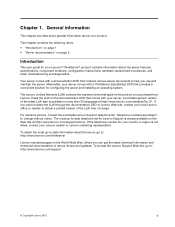
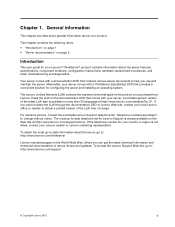
... download documentation or device drivers and updates.
Telephone numbers are subject to the product you use and maintain the server. Meanwhile, your Lenovo® ThinkServer® product contains information about the server features, specifications, component locations, configuration instructions, hardware replacement procedures, and basic troubleshooting and diagnostics.
Your server...
(English) Installation and User Guide - Page 17


.... Configure Ethernet settings in Chapter 6 "Installing, removing, or replacing hardware" on page 7. 2. Check for added features. In other applications. Refer to the instructions that you want to guide you through setting up your server. Chapter 2. Configure RAID and install the operating system and basic drivers. See "Server package" on page 67. 3. Server setup road map...
(English) Installation and User Guide - Page 21
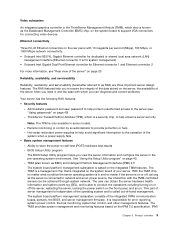
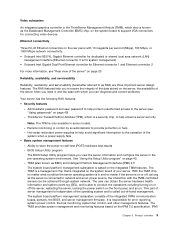
...in some models. - The user can diagnose and correct problems.
Your server has the following RAS features:
• Security features
- This part of server ...Setup Utility program" on the integrated TMM features. Administrator password and user password to the server (see "Rear view of the server" on . Reliability, availability, and serviceability
Reliability, availability, and serviceability...
(English) Installation and User Guide - Page 61


... 49. On the Security menu, select Administrator Password to set an administrator password or select User Password to set or change , or delete a password in the Setup Utility program, do not have to set a strong password, use the following topics. See "Password considerations" on page 45. 2. Then, follow the instructions on how to set a password, read the following guidelines: • Have...
(English) Installation and User Guide - Page 64
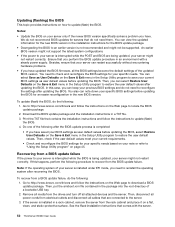
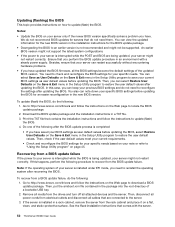
... a problem you need to locate the BIOS update package. 2. Then, you can view the updated information for the new BIOS version in the installation instructions for an easier reconfiguration in the Setup Utility program to an earlier version is being updated, your server might not support the latest system configurations.
• If the power to save your specific BIOS settings...
(English) Installation and User Guide - Page 76
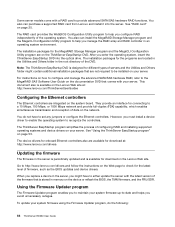
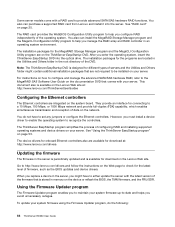
... provide full-duplex (FDX) capability, which enables simultaneous transmission and reception of firmware, such as the BIOS updates and device drivers. Some server models come with your server. See "RAID card" on page 53. You also can purchase a supported RAID card from Lenovo and install it into the optical drive. After you avoid unnecessary outages.
This document...
(English) Installation and User Guide - Page 80


...; When working on the server cover or other surface. Notes:
• Use product-specific ESD procedures when they exceed the requirements noted here. • Ensure that you replace a new part, touch the static-protective package containing the new part to install or replace a hot-swap redundant power supply, a hot-swap hard disk drive, or a hot-plug...
(English) Installation and User Guide - Page 95
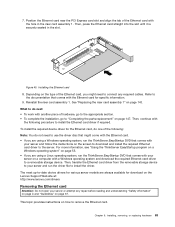
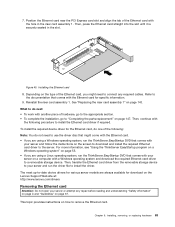
... to the server. To install the required device driver for download on the Lenovo Support Web site at: http://www.lenovo.com/drivers
Removing the Ethernet card
Attention: Do not open your server on a computer with another piece of hardware, go to the appropriate section. • To complete the installation, go to "Completing the parts replacement" on page 67...
(English) Installation and User Guide - Page 119
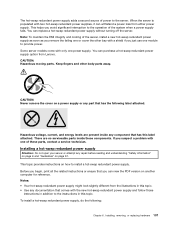
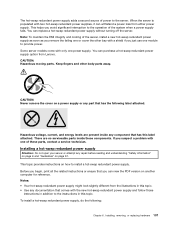
... redundant power supply might look slightly different from Lenovo. CAUTION: Hazardous moving parts. Installing a hot-swap redundant power supply
Attention: Do not open your server or attempt any documentation that has this topic. Installing, removing, or replacing hardware 107 This helps you begin, print all the related instructions or ensure that has the following :
Chapter 6. You...
(English) Installation and User Guide - Page 166
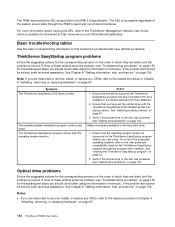
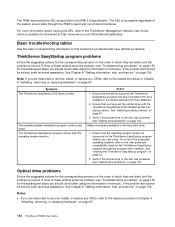
... information to find solutions to problems that you are instructed to remove, install, or replace any CRUs, refer to the related procedure in Chapter 6 "Installing, removing, or replacing hardware" on page 154. If none of these actions solve the problem, see "Troubleshooting procedure" on page 159. Ensure that the server supports the ThinkServer EasyStartup program and has...
(English) Installation and User Guide - Page 168


... the related procedure in which they are instructed to remove, install, or replace any diagnostic programs to the hot-swap hard disk drive backplane.
4.
Run any CRUs, refer to mini-SAS signal cable connections" on page 67.
156 ThinkServer RD330 User Guide Notes:
• If you suspect a problem with the backplane, replace the affected backplane. Action
1.
(English) Installation and User Guide - Page 173
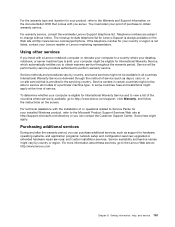
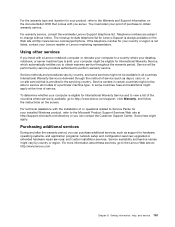
... Information on the Web site at http://www.lenovo.com/support/phone. network setup and configuration services; and custom installation services. Telephone numbers are subject to obtain warranty service. For technical assistance with a Lenovo notebook computer or relocate your computer to a country where your desktop, notebook, or server machine type is sold, your proof of purchase to...
(English) Installation and User Guide - Page 186


... using MegaRAID Storage Manager program 63 installing or replacing heat sink 110
174 ThinkServer RD330 User Guide
optical drive 126 Intelligent Diagnostics Module
locations 19 interface
LSI Software RAID Configuration Utility program 59 Setup Utility program 46 internal drives features 8
L
LED ambient temperature limit LED 20 error 19 Ethernet status 21 front panel 17 hot...
(English) Installation and User Guide - Page 187


...number label locations 13
server components locations 22
server configuration updating 151
server cover installing 147 removing 69
server documentation 2 Server Management menu
Setup Utility program 47 server package 7 server setup
road map 5 service, getting 159 setting
hot-spare drive 61 setting, changing, deleting
password 49 Setup Utility program
Ethernet connector 0 51 exiting 51 interface 46...
Lenovo PC 330 Reviews
Do you have an experience with the Lenovo PC 330 that you would like to share?
Earn 750 points for your review!
We have not received any reviews for Lenovo yet.
Earn 750 points for your review!
