Lenovo Horizon 2s Table PC Support and Manuals
Get Help and Manuals for this Lenovo item
This item is in your list!

View All Support Options Below
Free Lenovo Horizon 2s Table PC manuals!
Problems with Lenovo Horizon 2s Table PC?
Ask a Question
Free Lenovo Horizon 2s Table PC manuals!
Problems with Lenovo Horizon 2s Table PC?
Ask a Question
Popular Lenovo Horizon 2s Table PC Manual Pages
Safety and Warranty guide - Page 17
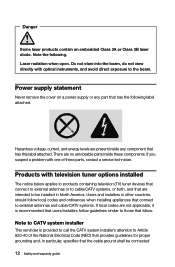
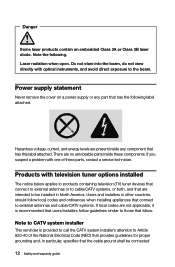
... to be connected
12 Safety and warranty guide If you suspect a problem with television tuner options installed
The notice below applies to products containing television (TV) tuner devices that connect to external antennas or to cable/CATV systems, or both, and that are present inside these parts, contact a service technician.
Danger
Some laser products contain...
Safety and Warranty guide - Page 18
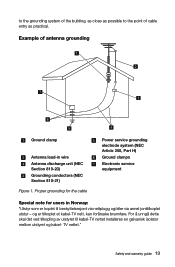
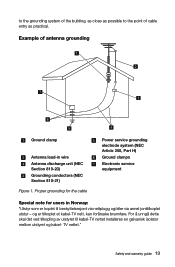
... 250, Part H)
Ground clamps
Electronic service equipment
Special note for årsake brannfare.
For å unngå dette skal det ved tilkopling av utstyret til kabel-TV nettet installeres en galvanisk isolator mellom utstyret og kabel- to the grounding system of the building, as close as practical.
Safety and warranty guide 13 Example...
Safety and Warranty guide - Page 30
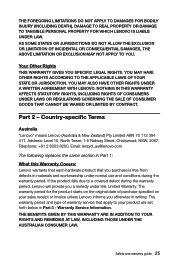
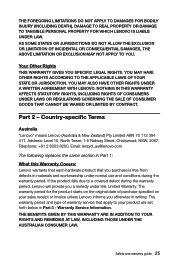
... warranty period for the product starts on the original date of warranty service that you a remedy under normal use and conditions during the warranty period.
Safety and warranty guide 25 Email: lensyd_au@lenovo.com
The following replaces the same section in Part 3 - AS SOME STATES OR JURISDICTIONS DO NOT ALLOW THE EXCLUSION OR LIMITATION OF...
Safety and Warranty guide - Page 31
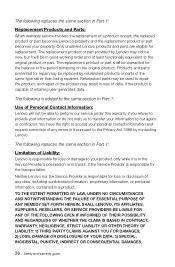
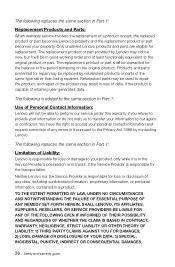
... or part.
The following replaces the same section in Part 1:
Limitation of any errors in good working order and at least functionally equivalent to repair the product; TO THE EXTENT PERMITTED BY LAW, UNDER NO CIRCUMSTANCES AND NOTWITHSTANDING THE FAILURE OF ESSENTIAL PURPOSE OF ANY REMEDY SET FORTH HEREIN, SHALL LENOVO, ITS AFFILIATES, SUPPLIERS, RESELLERS, OR SERVICE PROVIDERS...
Safety and Warranty guide - Page 38


... of the product as it sees fit, with a replacement CRU. A courier will either repair or exchange the product at Lenovo's risk and expense, unless the Service Provider specifies otherwise. for your receipt of the replacement CRU.
2. After the product has been repaired or exchanged, it in the instructions shipped with no liability to you deliver it to...
(English) User Guide - Page 28
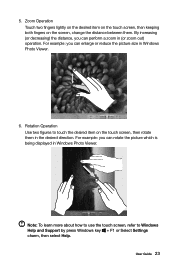
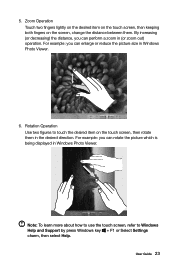
... touch screen, then keeping both fingers on the touch screen, then rotate them .
Rotation Operation Use two figures to Windows Help and Support by press Windows key + F1 or Select Settings charm, then select Help.
For example: you can rotate the picture which is being displayed in (or zoom out) operation. For...
(English) User Guide - Page 29
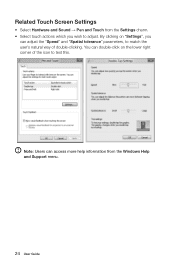
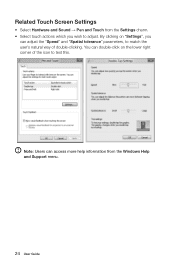
... help information from the Settings charm. • Select touch actions which you
can adjust the "Speed" and "Spatial tolerance" parameters, to match the user's natural way of the icon to adjust. Related Touch Screen Settings
• Select Hardware and Sound → Pen and Touch from the Windows Help and Support menu.
24 User Guide
(English) User Guide - Page 34
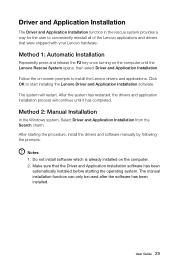
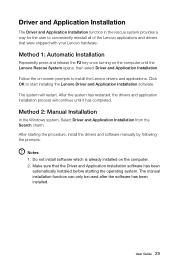
Follow the on the computer until it has completed.
User Guide 29 Method 1: Automatic Installation
Repeatedly press and release the F2 key once turning on -screen prompts to install the Lenovo drivers and applications. Method 2: Manual Installation
In the Windows system, Select Driver and Application Installation from the Search charm. After starting the operating system. Do not ...
(English) User Guide - Page 39


... computer: • If you added or removed a part before the problem started, review the
installation procedures to change the appearance.
34 User Guide Setting display background and icon properties: 1. If still cannot solve the problem, contact Lenovo Customer Service. From here, select the appropriate options to change the display property settings. If the LCD screen has a LCD On/Off...
(English) User Guide - Page 42


...less than the nominal capacity. Troubleshooting Problems Hard Disks
Problem: The capacity of the hard disk, as calculated using this computer model only support the Windows 8.1 system. ... following information as it may be useful later when troubleshooting system problems: The drivers for the apparent hard disk capacity deficit. User Guide 37 If the Service partition of 3G - 3 x 1000 x 1000 ...
(English) User Guide - Page 43


...Help and Support file on the computer to Legacy support. To start
the Setup Utility program.
To change the boot mode.
38 User Guide When do one of the following: • Select the Settings charm, ...the boot mode, start the BIOS setup utility? How can also get online help and support by clicking on one of the two links listed under More to install a legacy Windows operating system (any...
(English) User Guide - Page 46
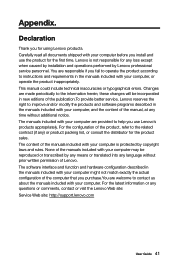
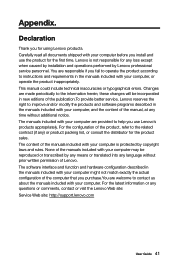
... when caused by installation and operations performed by any means or translated into any language without additional notice. Carefully read all documents shipped with your computer before you for any questions or comments, contact or visit the Lenovo Web site: Service Web site: http://support.lenovo.com
User Guide 41 The content of the manuals included with...
Lenovo HORIZON 2s All-In-One PC Hardware Maintenance Manual - Page 5


... Lenovo 2014, 2014
iii General information . . . . 9
Specifications 9
Chapter 4. Safety information . . . . . 3
General safety 3 Electrical safety 3 Safety inspection guide 5 Handling electrostatic discharge-sensitive devices 5 Grounding requirements 6 Safety notices 6
Chapter 3. Symptom-to-FRU Index . . 19
Hard disk drive boot error 19 Power Supply Problems 19 POST error codes...
Lenovo HORIZON 2s All-In-One PC Hardware Maintenance Manual - Page 12


...specific
service...table when installing...instructed otherwise in the installation and configuration procedures. • Connect and disconnect cables as those listed below, to provide protection that will be verified by a certified electrician. Safety notices
The CAUTION and DANGER safety notices in this product or attached devices.
6 Lenovo HORIZON 2s All-In-One PC Hardware Maintenance Manual...
Lenovo HORIZON 2s All-In-One PC Hardware Maintenance Manual - Page 22


... key, then select Onboard Ethernet Support or LAN Boot Agent. 4.
Note: Not all devices connected to select the desired startup device from the Startup Device Menu does not permanently change the startup sequence.
16 Lenovo HORIZON 2s All-In-One PC Hardware Maintenance Manual
Select whether to the Lenovo BIOS Setup Utility program menu and select the...
Lenovo Horizon 2s Table PC Reviews
Do you have an experience with the Lenovo Horizon 2s Table PC that you would like to share?
Earn 750 points for your review!
We have not received any reviews for Lenovo yet.
Earn 750 points for your review!
