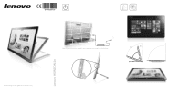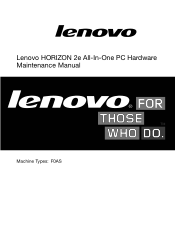Lenovo Horizon 2e Table PC Support Question
Find answers below for this question about Lenovo Horizon 2e Table PC.Need a Lenovo Horizon 2e Table PC manual? We have 4 online manuals for this item!
Question posted by grenada99173 on April 13th, 2016
Bios Password For My Horizon 2e
I forgot my Bios Password for my Horizon 2ecould u help please
Current Answers
Related Lenovo Horizon 2e Table PC Manual Pages
Similar Questions
My H405 7723 Is Stuck On Black Screen With Blue Box Says Enter Password
I I have a Lenovo h405 7723 that is stuck on black screen with blue box says enter password
I I have a Lenovo h405 7723 that is stuck on black screen with blue box says enter password
(Posted by hornysmurf82 2 years ago)
Unlocking Forgotten Bios Passwords
my husband forgot his bios p.w.
my husband forgot his bios p.w.
(Posted by janicereed69 7 years ago)
Bios Enter Setup Password.
Receiving error code 1962 no operating system found. Pressed f12 on startup and its asking for a pas...
Receiving error code 1962 no operating system found. Pressed f12 on startup and its asking for a pas...
(Posted by faywil 7 years ago)
How Can I Set Up A Bios Boot Password For The Lenovo Ideacentre Q150
I used Ctrl-S to access the BIOS set up page, but there was no listing for Security: the ability to ...
I used Ctrl-S to access the BIOS set up page, but there was no listing for Security: the ability to ...
(Posted by commercial69385 12 years ago)
How To Convert From Chinese Language To English Language
i am lenovo B5 series (all in one desktop PC)my pc has windows7 in Chinese langugage. please help me...
i am lenovo B5 series (all in one desktop PC)my pc has windows7 in Chinese langugage. please help me...
(Posted by ldhonyoe 13 years ago)