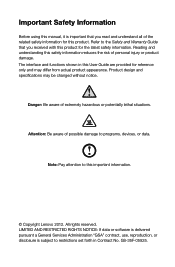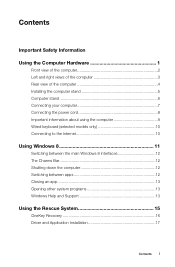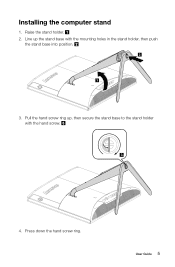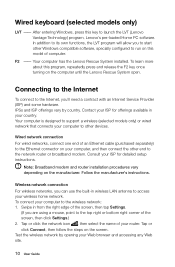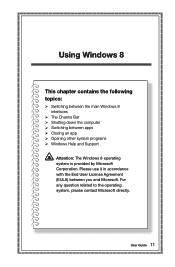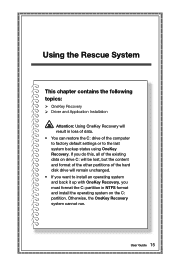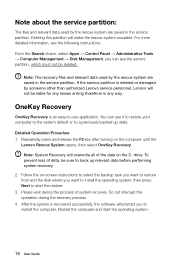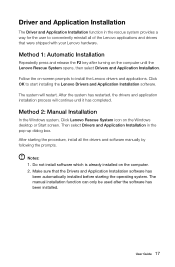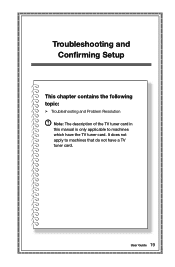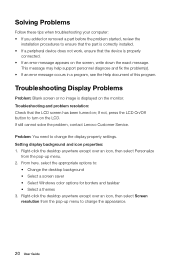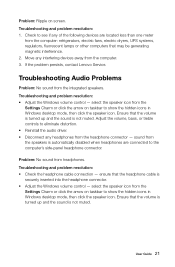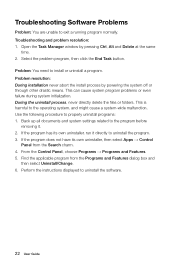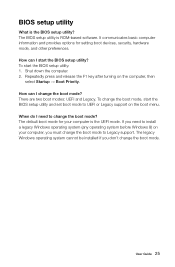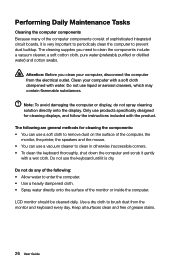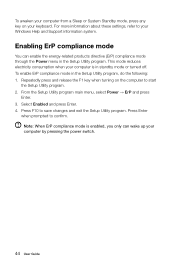Lenovo C540 Support Question
Find answers below for this question about Lenovo C540.Need a Lenovo C540 manual? We have 1 online manual for this item!
Question posted by faywil on December 18th, 2016
Bios Enter Setup Password.
Current Answers
Answer #1: Posted by BusterDoogen on December 18th, 2016 5:39 PM
I hope this is helpful to you!
Please respond to my effort to provide you with the best possible solution by using the "Acceptable Solution" and/or the "Helpful" buttons when the answer has proven to be helpful. Please feel free to submit further info for your question, if a solution was not provided. I appreciate the opportunity to serve you!
Related Lenovo C540 Manual Pages
Similar Questions
After recent updates it behaved badly on startup. I can enter password but there is no option to res...
receiving error code 1962 no operating system found. Press any key to repeat boot sequence. Im able ...
When turning on my Lenovo 460 received the error message 1962 operating system not found. Rebooted a...
I have the hdmi cable connected but cannot get it to display on my tv. I want to hook my tv up as an...