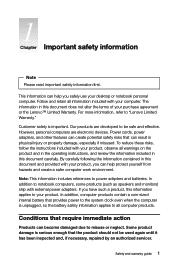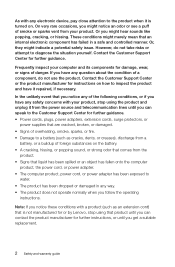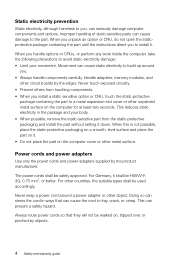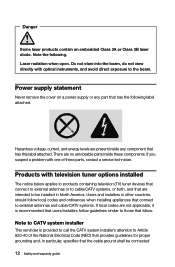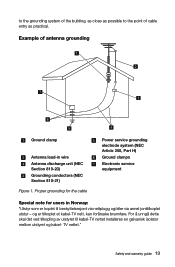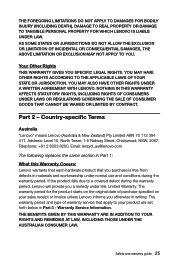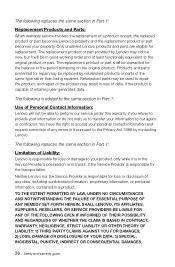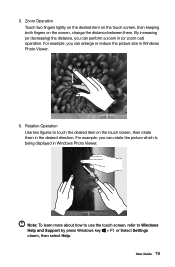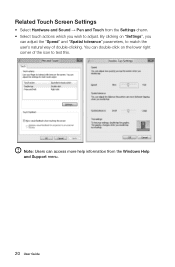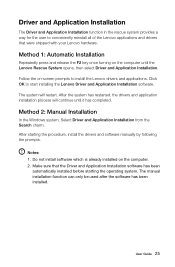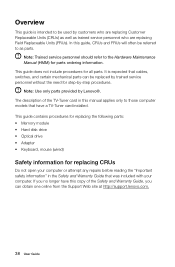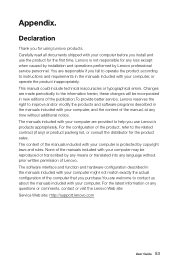Lenovo C460 Support and Manuals
Get Help and Manuals for this Lenovo item

Most Recent Lenovo C460 Questions
Error Message 1962 Operating System Not Found.
When turning on my Lenovo 460 received the error message 1962 operating system not found. Rebooted a...
When turning on my Lenovo 460 received the error message 1962 operating system not found. Rebooted a...
(Posted by tomfallschurch 8 years ago)
C460 Model Mountable On The Wall?
I have two C460 all-in-one PC. How can I mount on the wall this computer.
I have two C460 all-in-one PC. How can I mount on the wall this computer.
(Posted by qwemaster 9 years ago)
Auto Adjusting In Resized Windows
Good morning Tech Support,about the C460 All in one, how many separate windows can you create on the...
Good morning Tech Support,about the C460 All in one, how many separate windows can you create on the...
(Posted by carolinacavazos 10 years ago)
Lenovo C460 Videos
Popular Lenovo C460 Manual Pages
Lenovo C460 Reviews
We have not received any reviews for Lenovo yet.