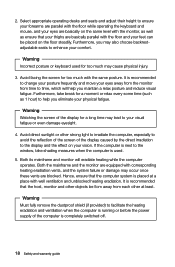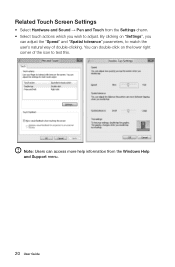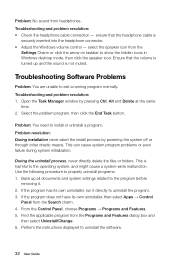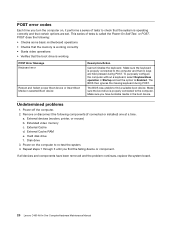Lenovo C460 Support Question
Find answers below for this question about Lenovo C460.Need a Lenovo C460 manual? We have 3 online manuals for this item!
Question posted by carolinacavazos on April 13th, 2014
Auto Adjusting In Resized Windows
Good morning Tech Support,about the C460 All in one, how many separate windows can you create on the screen, and more importantly, does the text automatically adjust within a resized screen? I was at the Best Buy store, and it seems like the text bleeds out of the margins when enlarged. Is there a way to get the text larger eg auto adjust within the margins?
Current Answers
Related Lenovo C460 Manual Pages
Similar Questions
Has Anyone Successfully Upgraded Lenovo K230 Desktop To Windows 10?
I have not been successful in upgrading the OS (Windows 7) to Windows 10. At the last reboot of the ...
I have not been successful in upgrading the OS (Windows 7) to Windows 10. At the last reboot of the ...
(Posted by torresda 3 years ago)
Error Message 1962 Operating System Not Found.
When turning on my Lenovo 460 received the error message 1962 operating system not found. Rebooted a...
When turning on my Lenovo 460 received the error message 1962 operating system not found. Rebooted a...
(Posted by tomfallschurch 8 years ago)
C460 Model Mountable On The Wall?
I have two C460 all-in-one PC. How can I mount on the wall this computer.
I have two C460 all-in-one PC. How can I mount on the wall this computer.
(Posted by qwemaster 9 years ago)
Audio Driver
i installed windows 7 on my lenovo.. but not able to locate the audio driver for windows7 on my 8296...
i installed windows 7 on my lenovo.. but not able to locate the audio driver for windows7 on my 8296...
(Posted by pooja42 10 years ago)
Problems To Adjust Resolution
I have Panasonic 58" and can't adjust resolution because all icons visiable in half. The best way wo...
I have Panasonic 58" and can't adjust resolution because all icons visiable in half. The best way wo...
(Posted by sashulya 12 years ago)