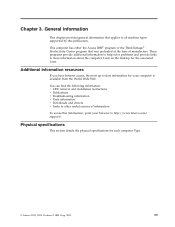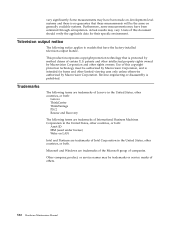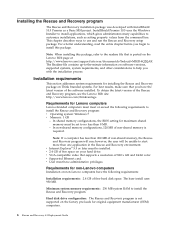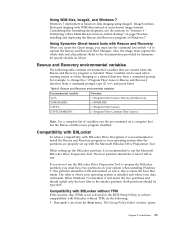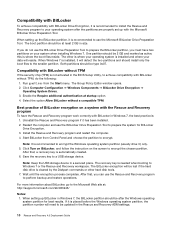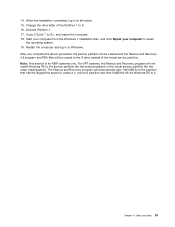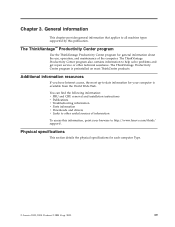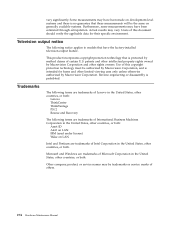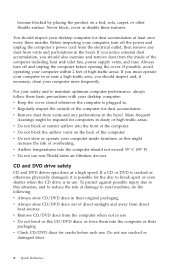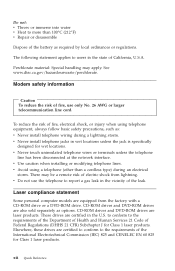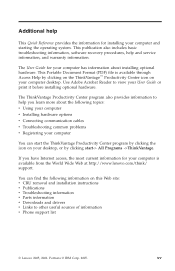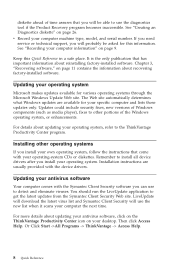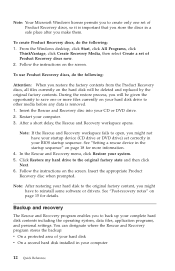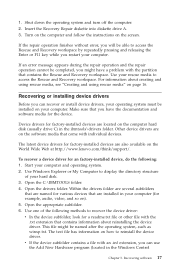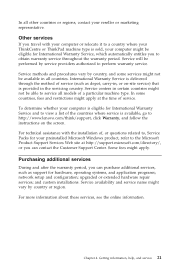Lenovo ThinkCentre A52 Support Question
Find answers below for this question about Lenovo ThinkCentre A52.Need a Lenovo ThinkCentre A52 manual? We have 39 online manuals for this item!
Question posted by pooja42 on February 16th, 2014
Audio Driver
i installed windows 7 on my lenovo.. but not able to locate the audio driver for windows7 on my 8296 mnachine
Current Answers
Answer #1: Posted by geekyankit1991 on February 17th, 2014 1:02 AM
But in case of windows 7 and windows 8 they took all drivers automatically ok:
- Go > properties of >my computer>than device manager >scan for hardware changes>if it locates some audio device and dont find driver for it so reinstall the drivers automatically from web
It will solve your problem hope this helps
Tech freak
Related Lenovo ThinkCentre A52 Manual Pages
Similar Questions
Trying To Install Windows Seven On K410
why do I have a fixed screen "Starting Windows" and no more information
why do I have a fixed screen "Starting Windows" and no more information
(Posted by llebleu 11 years ago)
I Installed Windows 2003 Server To My Computer But After I Completely Install..
I installed windows 2003 server to my computer but after I completely install it doesn't recognize t...
I installed windows 2003 server to my computer but after I completely install it doesn't recognize t...
(Posted by aguamudy18 11 years ago)
How Can I Boot From A Usb Rom-cd Drive?
Want To Install Windows From Dos Shell.
How can i select the boot sequence?
How can i select the boot sequence?
(Posted by stefannetzer 12 years ago)