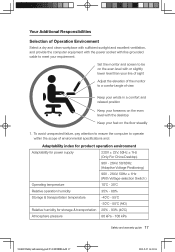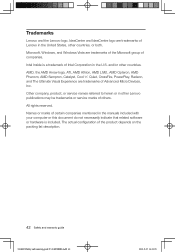Lenovo IdeaCentre Q150 Support Question
Find answers below for this question about Lenovo IdeaCentre Q150.Need a Lenovo IdeaCentre Q150 manual? We have 5 online manuals for this item!
Question posted by sashulya on September 17th, 2011
Problems To Adjust Resolution
I have Panasonic 58" and can't adjust resolution because all icons visiable in half. The best way would work for me as on my laptop 1024x680 but there is no option to set up this settings. Is anybody would know how to adjust resolution please let me know
Current Answers
Related Lenovo IdeaCentre Q150 Manual Pages
Similar Questions
How Many Bits Is The Lenovo Desktop Ideacentre K300 53162hu
(Posted by RajLesl 9 years ago)
Lenovo K410 Won't Connect To Monitor.
My Lenovo IDeaCentre K410 won't connect to the Sanyo TV. The tv works fine, but the computer won't c...
My Lenovo IDeaCentre K410 won't connect to the Sanyo TV. The tv works fine, but the computer won't c...
(Posted by wareagles810 11 years ago)
How Can I Set Up A Bios Boot Password For The Lenovo Ideacentre Q150
I used Ctrl-S to access the BIOS set up page, but there was no listing for Security: the ability to ...
I used Ctrl-S to access the BIOS set up page, but there was no listing for Security: the ability to ...
(Posted by commercial69385 12 years ago)