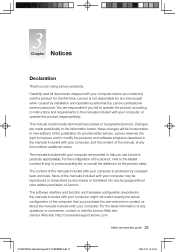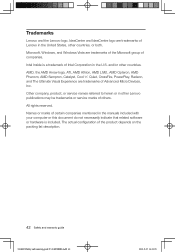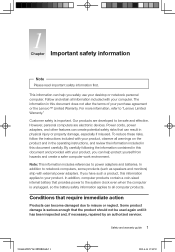Lenovo IdeaCentre Q150 Support Question
Find answers below for this question about Lenovo IdeaCentre Q150.Need a Lenovo IdeaCentre Q150 manual? We have 5 online manuals for this item!
Question posted by phoweAf on August 18th, 2014
How To Get Into Bios Lenovo Q150
The person who posted this question about this Lenovo product did not include a detailed explanation. Please use the "Request More Information" button to the right if more details would help you to answer this question.
Current Answers
Related Lenovo IdeaCentre Q150 Manual Pages
Similar Questions
How Many Bits Is The Lenovo Desktop Ideacentre K300 53162hu
(Posted by RajLesl 9 years ago)
How To Replace The Motherboard On A Lenovo Ideacentre K300 Desktop
(Posted by firMUS 10 years ago)
Lenovo Ideacentre K450 Desktop Failed To Start Power Control Switch
On startup, I get error "Failed to start Power Control Switch, please run Power Control Switch as ad...
On startup, I get error "Failed to start Power Control Switch, please run Power Control Switch as ad...
(Posted by webkitten2 10 years ago)
How Can I Set Up A Bios Boot Password For The Lenovo Ideacentre Q150
I used Ctrl-S to access the BIOS set up page, but there was no listing for Security: the ability to ...
I used Ctrl-S to access the BIOS set up page, but there was no listing for Security: the ability to ...
(Posted by commercial69385 12 years ago)