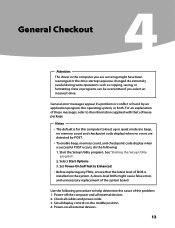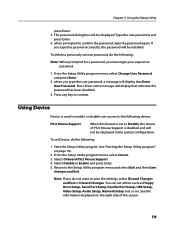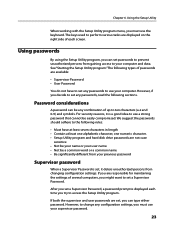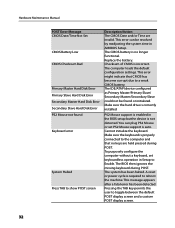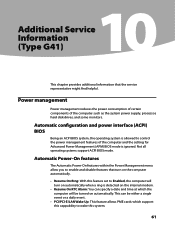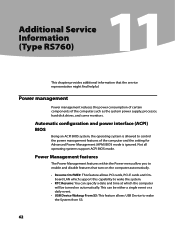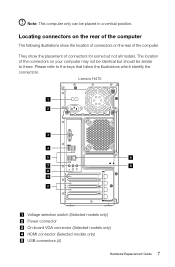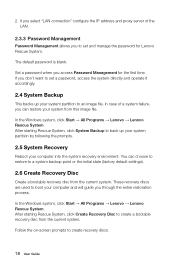Lenovo H415 Support Question
Find answers below for this question about Lenovo H415.Need a Lenovo H415 manual? We have 5 online manuals for this item!
Question posted by bstoyles on January 30th, 2013
Accessing Bios
Current Answers
Answer #1: Posted by prateekk007 on January 30th, 2013 6:17 PM
To start the BIOS setup utility:
1. Shut down the computer.
2. Repeatedly press and release the F1 key after turning on the computer, then
select Startup → Boot Priority.
For further help please refer to the below mentioned link:
Please reply me if you need any further help.Thanks & Regards
Prateek K