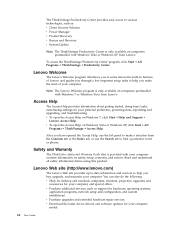Lenovo 6234A1U Support and Manuals
Get Help and Manuals for this Lenovo item

View All Support Options Below
Free Lenovo 6234A1U manuals!
Problems with Lenovo 6234A1U?
Ask a Question
Free Lenovo 6234A1U manuals!
Problems with Lenovo 6234A1U?
Ask a Question
Most Recent Lenovo 6234A1U Questions
Lenovo 6234a1u Bios Setup Device Menu
my problem lenovo 6234A1u bios setupall option available "save changes and exit [disable]"
my problem lenovo 6234A1u bios setupall option available "save changes and exit [disable]"
(Posted by zohaibjpi 8 years ago)
Popular Lenovo 6234A1U Manual Pages
Lenovo 6234A1U Reviews
We have not received any reviews for Lenovo yet.