Lenovo A58e - ThinkCentre - 0841 Support and Manuals
Popular Lenovo A58e Manual Pages
User Guide - Page 5


... troubleshooting 45 Diagnostic programs 46
Lenovo ThinkVantage Toolbox 46 Lenovo System Toolbox 46 PC-Doctor for service 52 Using other services 53 Purchasing additional services 54
Appendix. Using the Setup Utility . . . 39
Starting the Setup Utility program 39 Viewing and changing settings 39 Using passwords 39
Password considerations 39 Set User Password 40 Set Supervisor Password...
User Guide - Page 9


...BIOS) and SM software
© Copyright Lenovo 2009
1 This section provides information about your specific model, use the Setup Utility program.
System information The following information covers a variety of models... cache (size varies by model type)
Memory
v Supports up to two double data rate 2 synchronous dynamic random access memory dual inline memory modules (DDR2 SDRAM DIMMs)...
User Guide - Page 12


... preinstalled with your computer might vary depending on your system up-to-date by downloading and installing software packages (TVT applications, device drivers, BIOS flashes, and other third party applications). Note: The Lenovo System Toolbox program is only available on your model type and preinstalled operating system. Product Recovery: The Product Recovery program enables you to...
User Guide - Page 45


... Help and Support information system for a SETUP.EXE file. Double-click the file and follow the instructions on the screen.
Recovery information 37 v If the device subfolder contains a file with the .inf extension and you want to install the device driver using the INF file, refer to install the device driver. Follow the instructions to install the device driver. Chapter...
User Guide - Page 48
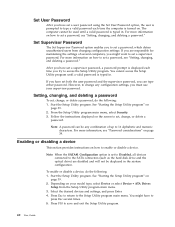
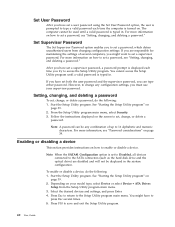
... configuration. If you can be used until a valid password is set a supervisor password. After you have to save and exit the Setup Utility program.
40 User Guide
Enabling or disabling a device
This section provides instructions on . See "Starting the Setup Utility program" on
page 39. 2. You might want to set to Disabled, all devices connected to 16 alphabetic...
User Guide - Page 51


... the update is a set of software built into the optical drive and press Enter. Updating system programs
This chapter provides information about updating POST/BIOS and how to view and change the configuration and setup of your computer. 2.
Note: You can download either an update program to : http://www.lenovo.com
Updating (flashing) BIOS from a disc
This section provides instructions on...
User Guide - Page 52


...to locate the downloadable files for updating (flashing) BIOS
from your operating system
Note: Because Lenovo makes constant improvements to the Web site, the Web page contents are not on the
screen after the download begins. 4. Follow the printed instructions to http://www.lenovo.com/support. 2. Turn the computer off. 3. Recovering from the optical drive.
44 User Guide c. In...
User Guide - Page 54


..., which you can also download the PC-Doctor for computer problems, access the Lenovo troubleshooting center, update system drivers, and review system information. Follow the instructions on computers preinstalled with Windows 7 from
http://www.lenovo.com/support.
If you are unable to isolate and repair the problem yourself after running the Lenovo ThinkVantage Toolbox program, refer...
User Guide - Page 55


... image. Troubleshooting and diagnostics 47 The PC-Doctor for DOS diagnostic program runs independently of
the diagnostic program from: http://www.lenovo.com/support 2. Creating a diagnostic disc
This section provides instructions on how to run the diagnostic program from a diagnostic disc that determine software and usage problems.
PC-Doctor for DOS
You can also download the...
User Guide - Page 59


... other notices.
© Copyright Lenovo 2009
51
If the Adobe Reader program has not been installed on your computer contains the ThinkCentre User Guide, which provides information about your computer to view the PDF file and you will appear when you attempt to help , service, and technical assistance for your computer, download the language version you want...
User Guide - Page 60


v Download the latest device drivers and software updates for your products. v Find a Service Provider located near you can use to help you identify hardware problems. For instructions on using the information in this manual and the product it supports, be sure to fix the problem.
If you suspect a software problem, see the documentation that comes with a set of service. Most ...
User Guide - Page 61


...by Lenovo or
non-warranted Lenovo parts v Identification of software problem sources v Configuration of or questions related to Service Packs for your computer or relocate it to service all countries. International Warranty Service is delivered through the method of service (such as part of an installation or upgrade v Changes, modifications, or upgrades to device drivers v Installation and...
User Guide - Page 62


..., you can purchase additional services, such as support for hardware, operating systems, and application programs; and custom installations. Service availability and service name might apply. Some fees might vary by country or region. Product Support Services Web site at : http://www.lenovo.com
54 User Guide network setup and configuration; upgraded or extended hardware repair services;
User Guide - Page 65


... 8 connectors
front 6 rear 7 considerations, password 39 creating and using recovery media 35 CRU completing the installation 31 completing the replacement 31 Customer Support Center 52
D
device drivers 32 installing 36 reinstalling 36
devices, handling static-sensitive 13 diagnostics programs, using 52 diagnostics, troubleshooting 45 documentation, using 52 drivers, device 32 drives
internal 10...
User Guide - Page 66


..., completing 31 password
considerations 39 setting, changing, deleting 40 password protection 33 passwords erasing 33 lost or forgotten 33 PCI card 17 installing, replacing 17 slots 17 PCI card latch 17 physical specifications 3 power features 2 power supply assembly, replacing 22 power-on self-test (POST) 43 programs, updating system 43 protection, password 33 purchasing additional services 54...
Lenovo A58e Reviews
Do you have an experience with the Lenovo A58e that you would like to share?
Earn 750 points for your review!
We have not received any reviews for Lenovo yet.
Earn 750 points for your review!

