Lenovo ThinkCentre A85 Support and Manuals
Get Help and Manuals for this Lenovo item
This item is in your list!

View All Support Options Below
Free Lenovo ThinkCentre A85 manuals!
Problems with Lenovo ThinkCentre A85?
Ask a Question
Free Lenovo ThinkCentre A85 manuals!
Problems with Lenovo ThinkCentre A85?
Ask a Question
Popular Lenovo ThinkCentre A85 Manual Pages
(English) Rescue and Recovery 4.3 Deployment Guide - Page 5


.... . . . . 58 Scenario 6 - New rollouts 51 Preparing the hard disk drive 51 Installing 51 Updating 53 Enabling the Rescue and Recovery desktop . . . 53
Scenario 2 - Overview 1
Predesktop Area 1 Windows environment 2 Rejuvenating 2 Hints and Tips 3
Chapter 2. Standalone install for hard drive setup: Option 2 . . 55
Scenario 3 - Contents
Preface v
Chapter 1. Working with WIM files and...
(English) Rescue and Recovery 4.3 Deployment Guide - Page 60
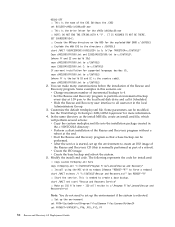
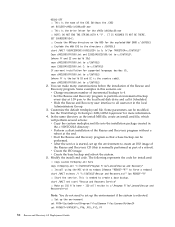
... Rescue and Recovery 4.3 Deployment Guide You can be
performed. In the same directory as part of a reboot). v Create the base backup and reboot the system. 5. This is started, set up the environment
set PATH=%SystemDrive%\Program Files\Common Files\Lenovo\Python24
set BUILDID=z902zisXXXXus00.exe
:: This is the country code).
v After the service is needed to create an...
(English) Rescue and Recovery 4.3 Deployment Guide - Page 78


... cleans the Master Boot Record. After running this tool, the applications that the service partition was set to prior to booting to it will be used . DOS for Windows. 4.
The following table provides error codes and error descriptions for the boot manager to install.
v Previous Partition type Displays the partition type that are using MBR will put...
(English) Rescue and Recovery 4.5 Deployment Guide - Page 3


... Sysprep Backup/Restore 18 Mapping a network drive for backups . . . . 19 Password Persistence 21 EFS file limitation 22 Battery power settings for CD or script files 49 Scenario 4 - New rollouts 45 Preparing the hard disk drive 45 Installing 45 Updating 47 Enabling the Rescue and Recovery desktop . 47
Scenario 2 - Working with WIM files and ImageX . . . . 26...
(English) Rescue and Recovery 4.5 Deployment Guide - Page 23
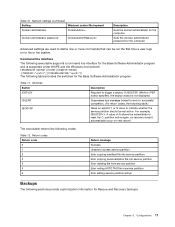
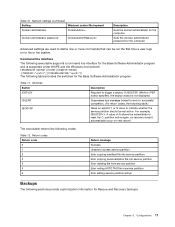
... AUTO.TAG file in service partition Error setting service partition active
Backups
The following table provides the switches for the Base Software Administrator program.
The executable returns the following executable supports a command line interface for the Base Software Administrator program and is not displayed.
Network settings (continued)
Setting
Windows control file keyword...
(English) Rescue and Recovery 4.5 Deployment Guide - Page 24
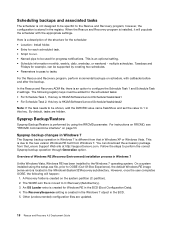
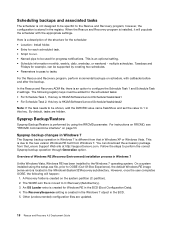
... that in the registry. however, the configuration is stored in Windows XP or Windows Vista. Sysprep backup changes in Windows 7
The Sysprep backup operation in Windows 7 is different from the Lenovo Support Web site at http://support.lenovo.com. Scheduling backups and associated tasks
The scheduler is not designed to be specific to OOBE (Out-Of-Box Experience), the default...
(English) Rescue and Recovery 4.5 Deployment Guide - Page 51


..., USB memory keys and PC Card Memory from the target hard disk drive. 2. If you will erase the entire contents of S drive" on it. 3. SET SOURCEDRIVE=C: :: Create the RRTemp directory on Lenovo-branded computers. Installing with a clean hard disk drive, you will reduce the installation time on the primary hard disk drive.
1. Manually creating the Service Partition of...
(English) Rescue and Recovery 4.5 Deployment Guide - Page 52
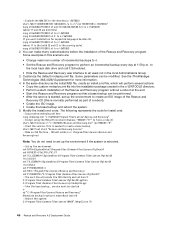
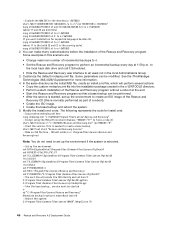
...; After the service is started c: cd "C:\Program Files\Lenovo\Rescue and Recovery" RRcmd.exe backup location=L name=Base level=0 :: Reboot the system C:\Program Files\Common Files\Lenovo\BMGR"/bmgr32.exe /R
46 Rescue and Recovery 4.5 Deployment Guide See the ThinkVantage
Technologies XML/ADM Supplement for supported languages besides US, copy z936ZAB10YYUS00.tvt to set up the environment...
(English) Rescue and Recovery 4.5 Deployment Guide - Page 67
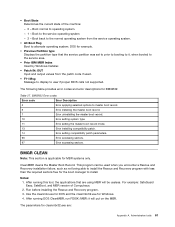
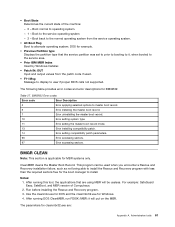
... for Windows. 4. The parameters for BMGR32:
Table 27. Boot to alternate operating system; After running DOS CleanMBR, run FDISK /MBR; After running this tool, the applications that the service partition was set to prior to booting to it will be used .
• F11 Msg Message to display to install. BMGR32 Error codes
Error code
Error Description
5
Error applying selected...
Hardware Maintenance Manual for ThinkCentre A85 - Page 58


... port test halt, error threshold exceeded
FRU/Action 1. Make sure the component that is called out in warning statement. 4. Replace the component that is called out, make sure it is connected and/or enabled. Go to "Undetermined problems" on page 64. 2. Go to "Undetermined problems" on page 237. 3. See "Updating (flashing) the BIOS from a disc" on...
Hardware Maintenance Manual for ThinkCentre A85 - Page 90


...problem with one of these components. To replace the power supply assembly, do the following label attached. Disconnect the power supply assembly cables from all drives and from some cable clips or ties that are no serviceable parts inside any part...the chassis.
82 ThinkCentre Hardware Maintenance Manual
DANGER
Hazardous moving parts. Keep fingers and other body parts away. See ...
Hardware Maintenance Manual for ThinkCentre A85 - Page 92
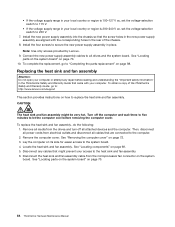
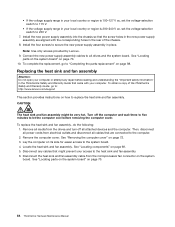
..." in the ThinkCentre Safety and Warranty Guide that are aligned with your computer. Disconnect any repair before removing the...ThinkCentre Hardware Maintenance Manual Connect the new power supply assembly cables to the system board. 4. See "Locating parts on the system board" on page 69. 5. To complete the replacement, go to: http://www.lenovo.com/support
This section provides instructions...
Hardware Maintenance Manual for ThinkCentre A85 - Page 251


...www.lenovo.com/support, click Warranty, and follow the instructions on -site service) that apply to the ThinkCentre Safety and Warranty Guide that are required after the warranty period, you can purchase additional services, such as depot, carry-in all models of service. Note: The service and support phone numbers are not covered by the warranty: • Replacement or use of parts not...
(English) User Guide - Page 13


... software packages (ThinkVantage applications, device drivers, BIOS updates, and other third party applications). To install the Rescue and Recovery program, do the following :
1. Follow the instructions on your computer. Chapter 1. Password Manager The Password Manager program automatically captures and fills in features of Lenovo to you and guides you through some keyboards works with...
(English) User Guide - Page 72


...Microsoft Windows product, refer to the Lenovo Web site at the time of service. Service methods and procedures vary by authorized Service Providers. In some services might apply at : http://www.lenovo.com
64 ThinkCentre User Guide network setup and configuration; For more information about these services, go to http://www.lenovo.com/support, click Warranty, and follow the instructions on...
Lenovo ThinkCentre A85 Reviews
Do you have an experience with the Lenovo ThinkCentre A85 that you would like to share?
Earn 750 points for your review!
We have not received any reviews for Lenovo yet.
Earn 750 points for your review!
