Lenovo S710 Support and Manuals
Lenovo S710 Videos
Popular Lenovo S710 Manual Pages
Lenovo S710 All-In-One Hardware Maintenance Manual - Page 43


... or SoundBlaster emulation.
Troubleshooting and diagnostics 37 To remove dust or fingerprints, wipe the disc clean with your CD or DVD drive.
Note that the disc you are using the Windows 7 operating system, follow the action for instructions on setting sound-card settings.
• If these actions do not correct the problem, and you are...
Lenovo S710 All-In-One Hardware Maintenance Manual - Page 47


...Lenovo Support Web site" on page 29.
For details, see "Lenovo Support Web site" on and the wireless Keyboard does not work . If the power-management feature is probably set... on the screen. Select your computer.
Troubleshooting and diagnostics 41
The monitor works when ...Have the computer serviced. Action: If the transceiver communications LED is fully installed. The monitor ...
Lenovo S710 All-In-One Hardware Maintenance Manual - Page 49
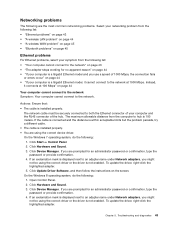
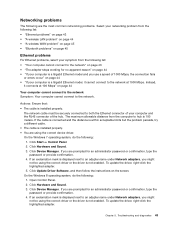
... within acceptable limits but the problem persists, try a different cable.
• The cable is installed properly. • You are using the correct driver or the driver is 100 meters. Chapter 5.
Click Hardware and Sound. 3. Click Update Driver Software, and then follow the instructions on page 44 • "If your computer is a Gigabit Ethernet model, it connects at 1000...
Lenovo S710 All-In-One Hardware Maintenance Manual - Page 50
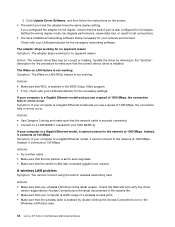
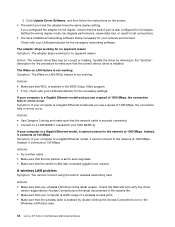
....
44 Lenovo S710 All-In-OneHardware Maintenance Manual Instead, it connects at 100 Mbps Symptom: If your computer is securely connected. • Connect to the network at 1000 Mbps. Check the Web site and verify the driver
version supported by referring to the "Solution" description for the necessary settings. Click Update Driver Software, and then follow the instructions on...
Lenovo S710 All-In-One Hardware Maintenance Manual - Page 52


... your computer. • You followed the installation instructions supplied with the option and the installation instructions provided
with your SCSI documentation. • ...problems
Poor performance and lockup problems can take. Click Start ➙ Computer.
46 Lenovo S710 All-In-OneHardware Maintenance Manual The cables for the adapter to find out more information, see "Lenovo Support...
Lenovo S710 All-In-One Hardware Maintenance Manual - Page 54


... is a printer, make sure paper is properly installed and firmly seated.
48 Lenovo S710 All-In-OneHardware Maintenance Manual Printer problems
Printer is loaded correctly. 3. Paper is supported by some certain computer models.
Note: Non-IEEE-approved printer signal cables might cause unpredictable problems. 1.
Use this information to troubleshoot the serial port and devices attached to...
Lenovo S710 All-In-One Hardware Maintenance Manual - Page 58


....
52 Lenovo S710 All-In-OneHardware Maintenance Manual The computer cannot be a common word or a common name • Be significantly different from changing configuration settings. Administrator Password
Setting an Administrator Password deters unauthorized users from your Administrator Password to change , or delete a password. If you want to set , you try to access the Setup Utility...
Lenovo S710 All-In-One Hardware Maintenance Manual - Page 115
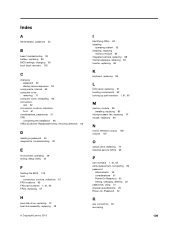
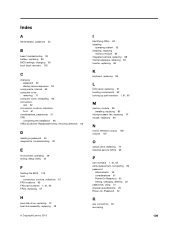
...memory module 85 installing, replacing 85
microprocessor fan, replacing 77 mouse, replacing 96
N
notice, television output 108 notices 107
O
optical drive, replacing 74 Optional-service CRUs 63
P
part numbers 1, 61, 65 parts replacement, completing 96 password
Administrator 52 considerations 51 Power-On Password 52 setting, changing, deleting 52 passwords, using 51 physical specifications 29 Power...
Lenovo S710 All-In-One Hardware Maintenance Manual - Page 116
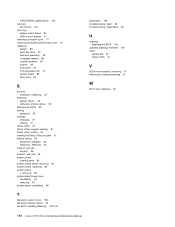
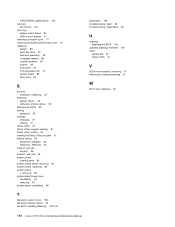
... 108 temporary startup device 53 the BIOS, updating (flashing) 103-104
trademarks 108 troubleshooting, basic 33 troubleshooting, diagnostics 33
U
updating (flashing) the BIOS 103
updating (flashing) the BIOS 104 using
passwords 51 Setup Utility 51
V
VESA mount bracket, removing 71 viewing and changing settings 51
W
Wi-Fi card, replacing 94
110 Lenovo S710 All-In-OneHardware Maintenance Manual
Lenovo S710 Safety, Warranty, and Setup Guide - Page 3


... partition, be sure to http://www.lenovo.com/support. 2. Click "Guides & Manuals". Note: Recovery discs are not provided. Instead, everything needed for detailed product information: 1. See "Accessing your computer.
2 Safety, Warranty, and Setup Guide
-FOPWP4484(7 &/
3
JOEC for instructions on opening the electronic User Guide provided on your hard disk drive. Go...
Lenovo S710 Safety, Warranty, and Setup Guide - Page 19


...under which Self-service CRUs would be installed for collection. Courier or Depot Service Under Courier or Depot Service, your product. If you .
18 Safety, Warranty, and Setup Guide
-FOPWP4484(7 &/
3
JOEC "Optional-service CRUs "are responsible for the replacement CRU if the Service Provider does not receive the defective CRU from Lenovo at www.lenovo.com/CRUs...
Lenovo S710 User Guide - Page 22


... the computer and start installing the Lenovo Driver and Application Installation software. To prevent loss of data, be liable for the user to conveniently reinstall all of the other than authorized Lenovo service personnel, Lenovo will result in the service partition. OneKey Recovery OneKey Recovery is an easy-to-use it has completed.
12 Lenovo S710 User Guide Note: System Recovery...
Lenovo S710 User Guide - Page 26
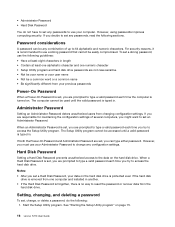
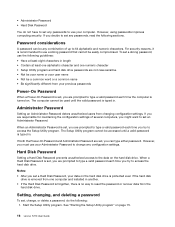
....
16 Lenovo S710 User Guide • Administrator Password • Hard Disk Password
You do the following: 1. The computer cannot be any combination of several computers, you must use a strong password that cannot be a common word or a common name • Be significantly different from your computer. See "Starting the Setup Utility program" on the hard disk drive.
Setting, changing...
Lenovo S710 User Guide - Page 31


...page contents are available for your specific computer and lists those updates only. Preventing problems
This chapter provides information that can download and install updated device drivers from the Lenovo Web site by Lenovo and using them might cause unexpected problems. Obtain updated device drivers from Lenovo.
1. You can help you avoid common problems and keep your operating system...
Lenovo S710 User Guide - Page 44


... duplex setting.
Actions: • Make sure that WOL is not enabled.
Actions: • Try another cable.
34 Lenovo S710 User Guide If an exclamation mark is displayed next to make sure that is securely connected. • Connect to the network at 100 Mbps. Click Update Driver Software, and then follow the instructions on the screen. Click Update Driver Software...
Lenovo S710 Reviews
Do you have an experience with the Lenovo S710 that you would like to share?
Earn 750 points for your review!
We have not received any reviews for Lenovo yet.
Earn 750 points for your review!


