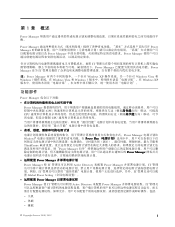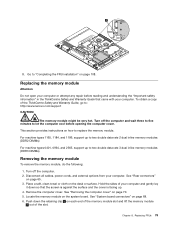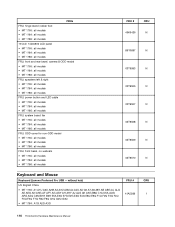Lenovo ThinkCentre A70z Support Question
Find answers below for this question about Lenovo ThinkCentre A70z.Need a Lenovo ThinkCentre A70z manual? We have 39 online manuals for this item!
Question posted by mahein on February 15th, 2022
Need To Buy Cpu Cooling Fan For All In One Thinkcentre A70z
Current Answers
Answer #1: Posted by hzplj9 on February 15th, 2022 2:27 PM
eBay item number:
185091868413
However there should be other offers if you are in a different country.
Hope that helps.
Answer #2: Posted by SonuKumar on February 17th, 2022 8:24 AM
https://www.aliexpress.com/popular/thinkcentre-fan.html
https://support.lenovo.com/id/en/solutions/sf11-d0013/
https://www.alibaba.com/product-detail/Laptop-CPU-Cooling-Fan-For-Lenovo_60449602189.html
Please respond to my effort to provide you with the best possible solution by using the "Acceptable Solution" and/or the "Helpful" buttons when the answer has proven to be helpful.
Regards,
Sonu
Your search handyman for all e-support needs!!
Related Lenovo ThinkCentre A70z Manual Pages
Similar Questions
is it possible to upgrade the cpu in the lenovo ideacentre q190
Getting 12 beeps when i power on after new video card installed (Radeon HD5450), i also have a new 6...
The cooling fan is so noisy that the audio is hard to hear. I'm reluctant to return the computer bec...
I upgraded my Lenovo K330 desktop to a 600W power supply to power a graphics card. The new PS came w...